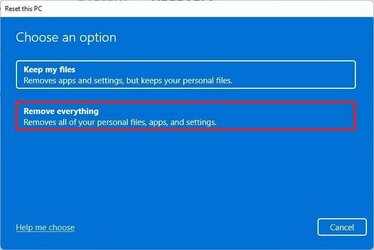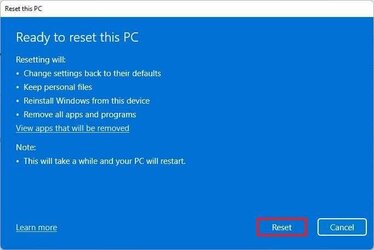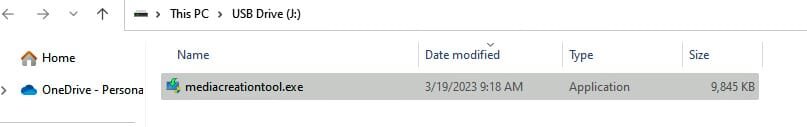boblink
Member
- Local time
- 2:01 AM
- Posts
- 20
- OS
- Windows 11
Are the ONLY options to reinstall W11
- Reinstall W11 and keep personal settings
or
- Reinstall W11 including (removing all) personal files, apps and settings
I would like to reinstall W11 ONLY and KEEP ALL MY apps and data files and would appreciate it if you can please advise me if this can be done and if so, how to do this?
Thank you
Bob
- Reinstall W11 and keep personal settings
or
- Reinstall W11 including (removing all) personal files, apps and settings
I would like to reinstall W11 ONLY and KEEP ALL MY apps and data files and would appreciate it if you can please advise me if this can be done and if so, how to do this?
Thank you
Bob
Attachments
My Computer
System One
-
- OS
- Windows 11
- Computer type
- PC/Desktop
- Manufacturer/Model
- Lenovo
- CPU
- i5
- Memory
- 1TB
- Graphics Card(s)
- Nivida
- Monitor(s) Displays
- PL