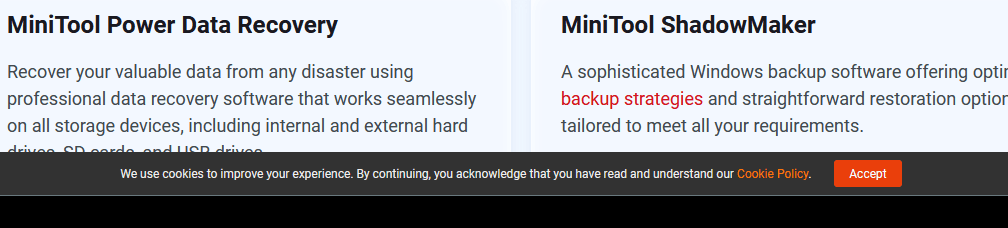There are a few websites I visit that want an "OK" for cookie settings. Often there is the choice of Agree And Continue, or Edit Settings Or Disagree.
Many of us want as few cookies as possible, so we click on Edit Settings Or Disagree. Most times the default of this setting is only necessary cookies.
Is that really the default? Is pressing Edit Settings Or Disagree, and it defaulting to NOT choosing other advertising cookies be the same as pressing Agree And Continue, and accepting the necessary only cookies? OR would Agree And Continue select all cookies?
Many of us want as few cookies as possible, so we click on Edit Settings Or Disagree. Most times the default of this setting is only necessary cookies.
Is that really the default? Is pressing Edit Settings Or Disagree, and it defaulting to NOT choosing other advertising cookies be the same as pressing Agree And Continue, and accepting the necessary only cookies? OR would Agree And Continue select all cookies?
My Computer
System One
-
- OS
- Windows 11