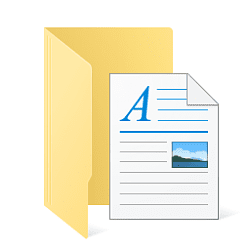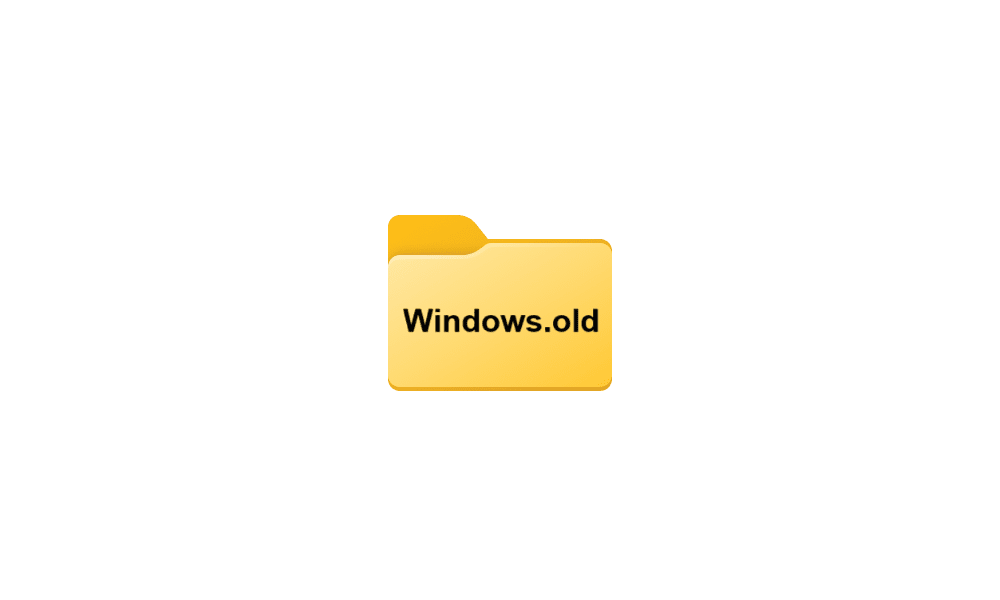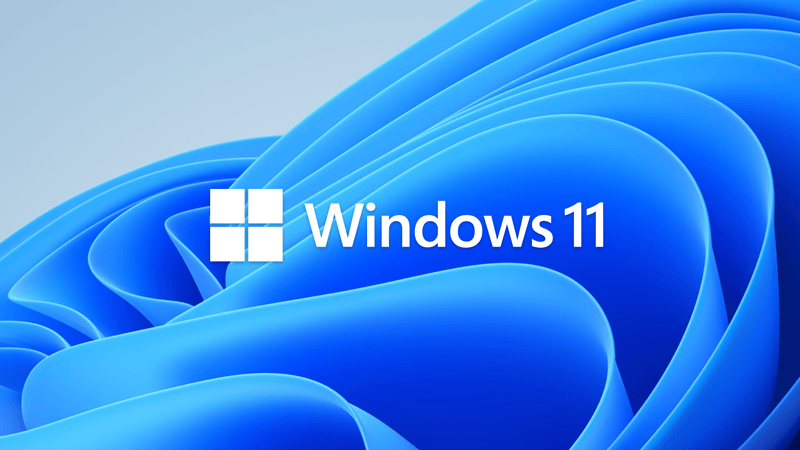dpluigi
Member
- Local time
- 12:42 AM
- Posts
- 13
- OS
- Windows11 Pro 64 bit 24H2
That would be great if the backup methods work.When you do a clean install, default user folders are always set back to C drive.
You then change location from file properties back to the location on another drive, and click no when it asks to copy files to your new selected location (no need as user folders on C drive are empty).
This does not remove existing files on relocated folder, but I advise that the user backs these up as a precaution.
I do not know of any way to automatically select folders on other drives without going though the relocation procedure. A clean install has no knowledge of where a user has relocated user folders to do - it would have to be designed to "study" existing setup, save the settings and restore them after.
One possibility I have not tried is to use the new backup method and save settings and use the new backup method during the clean install, but I would be very surprised if this works. I will give it a go in a vm.
I use a variant approach where in the unattend.xml file generated by Rufus, and located on my Windows install boot thumb drive in H:\sources\$OEM$\$$\Panther, I added this below to set ProfileDirectory:
Code:
<FolderLocations>
<ProfilesDirectory>D:\Users</ProfilesDirectory>
</FolderLocations>
<UserAccounts>
<LocalAccounts>
<LocalAccount wcm:action="add">
<Name>Admin</Name>
<DisplayName>Admin</DisplayName>
<Group>Administrators;Power Users</Group>
<Password>
<Value>UABhAHMAcwB3AG8AcgBkAA==</Value>
<PlainText>false</PlainText>
</Password>
</LocalAccount>
</LocalAccounts>
</UserAccounts>This sets the default location for Users profiles in D:Users
and here a local Admin account is also created, I skips the parts before with bypass of hardware requirements and the first log on commands. Once Windows is up and running I create a standard User account, my account for daily use. This way from the start there only one location and it is D:Users.
I combine what I read from another thread into what Kari and other's had described and used Rufus XML file as a template, since it already had the option to create an account.
I hope this makes sens.
Last edited:
My Computers
System One System Two
-
- OS
- Windows11 Pro 64 bit 24H2
- Computer type
- Laptop
- Manufacturer/Model
- Eurocom / Clevo P775TM1-G
- CPU
- Delidded i9-9900K @ 3.6GHz (direct die cooling)
- Memory
- 64GB (4 x16Gb Kingston Technology HyperX Impact 2666MHz DDR4 CL15)
- Graphics Card(s)
- RTX 2080 8Gb GDDR6 (liquid metal). MXM
- Monitor(s) Displays
- 1920x1080 60Hz 8-bit RGB SDR LCD
- Screen Resolution
- 1920x1080
- Hard Drives
- C: OS: Samsung 970 EVO Plus 1Tb SSD
D: Media: 2 x stripped Seagate FireCuda 2TB Solid State Hybrid Drives Performance SSHD (ST2000LX001 - 1RG174)
- Cooling
- direct die cooling with vacuum chamber mounted onto the unified cooling system, all with liquid metal
- Antivirus
- Bitdefender
- Other Info
- (direct die cooling with vacuum chamber mounted onto the unified cooling system, all with liquid metal)
-
- Operating System
- Windows11 Pro 64 bit 21H2
- Computer type
- PC/Desktop
- Manufacturer/Model
- Custom
- CPU
- Intel i7-7700K 4.2GHz
- Motherboard
- MSI Performance Gaming Intel Z270 GAMING PRO CARBON ATX Motherboard
- Memory
- 32GB (2x16Gb) DDR4 Corsair CMK32GX4M2B3200C16W Vengeance LPX 32GB DDR4 3200 C16 - White
- Graphics card(s)
- Gigabyte RTX 2080 Gaming OC 8Gb GDDR6
- Monitor(s) Displays
- Samsung TV 43"
- Screen Resolution
- 4K
- Hard Drives
- C: Samsung 970 EVO Plus 1TB SSD (MZ-V7S1T0B/AM) Gen 3.0 NVMe m.2 3500mb/s
D: Media Seagate 8TB BarraCuda Pro 7200RPM SATA 6Gb/s 256MB Cache 3.5-Inch Internal Hard Drive (ST8000DM005)
- PSU
- Seasonic FOCUS Plus 750 Platinum SSR-750PX 750W 80+ Platinum ATX12V & EPS12V Full Modular Compact
- Case
- SilverStone GD09 ATX
- Cooling
- Noctua L-Type Premium Quiet CPU Cooler_ Retail Cooling NH-L9x65