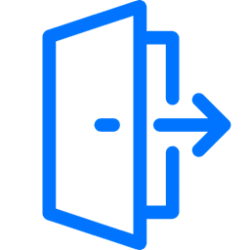- Local time
- 2:12 PM
- Posts
- 1,171
- OS
- Win 11 Enterprise
Hi forum,
Is it possible to remove User Account Picture Frame on Login/Sign-in Screen?
There is a policy in GPEdit that standardizes all users' pic as default (Computer Configuration/Windows Settings/Security Settings/Local Policies/Security options). It doesn't remove the frame.
I have replaced the default acc pic with my custom pic (solid colour). I had a screenshot of my current login screen, and I did match its BG colour with my custom pic colour. After assigning my custom acc pic as a user pic, it has a different colour! (SS below, I did saturate the acc pic colour a bit to show the difference)
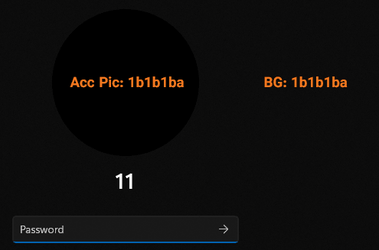
Removing account pictures from AppData and ProgramData folders doesn't remove the frame.
There is a thread on 10, is that registry key works on 11 too?

 www.tenforums.com
www.tenforums.com
Is it possible to remove User Account Picture Frame on Login/Sign-in Screen?
There is a policy in GPEdit that standardizes all users' pic as default (Computer Configuration/Windows Settings/Security Settings/Local Policies/Security options). It doesn't remove the frame.
I have replaced the default acc pic with my custom pic (solid colour). I had a screenshot of my current login screen, and I did match its BG colour with my custom pic colour. After assigning my custom acc pic as a user pic, it has a different colour! (SS below, I did saturate the acc pic colour a bit to show the difference)
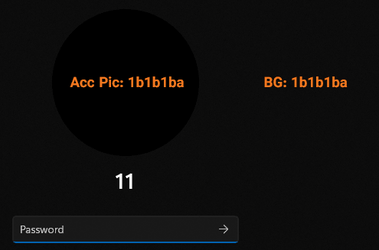
Removing account pictures from AppData and ProgramData folders doesn't remove the frame.
There is a thread on 10, is that registry key works on 11 too?

Remove User Account Picture on Sign-in Screen in Windows 10
How to Remove User Account Picture on Sign-in Screen in Windows 10
My Computer
System One
-
- OS
- Win 11 Enterprise
- Computer type
- Laptop
- CPU
- i7
- Hard Drives
- SSD