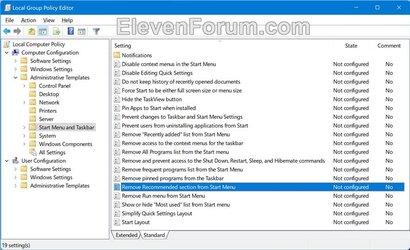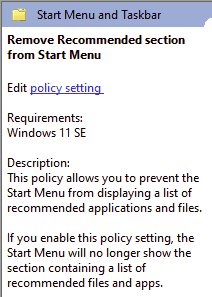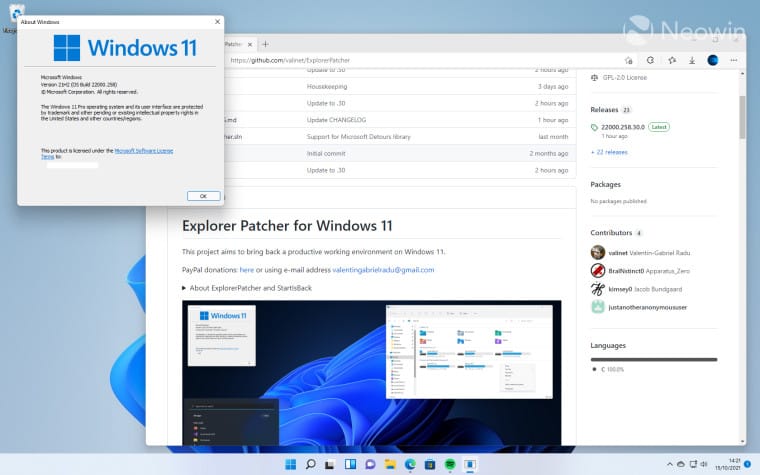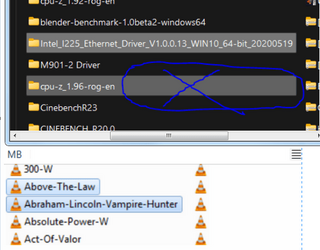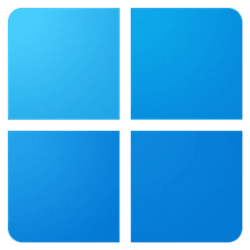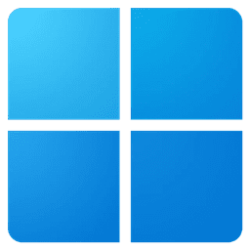- Local time
- 4:23 PM
- Posts
- 317
- OS
- Windows 11 RP
In the build release notes, it was mentioned that this can now be removed using Group Policy. They didn't say how exactly, and I can't find any further info on this.
The Group Policy Editor allows you to remove items from the Recommended section, not the section itself. I can already do that through the Settings app.
The Group Policy Editor allows you to remove items from the Recommended section, not the section itself. I can already do that through the Settings app.
My Computer
System One
-
- OS
- Windows 11 RP
- Computer type
- PC/Desktop
- Manufacturer/Model
- Lenovo ThinkCentre M75Q-1
- CPU
- AMD Ryzen 5 Pro 3400GE @3.30 GHz (4.0 GHz Turbo)
- Motherboard
- Lenovo 3151
- Memory
- 20 GB DDR4 2666 (1x16GB + 1x4GB)
- Graphics Card(s)
- AMD Radeon Vega 11
- Sound Card
- Integrated
- Monitor(s) Displays
- AOC 2369
- Screen Resolution
- 1920 x 1080
- Hard Drives
- WD 512 GB NVME + SPCC 240GB SATA SSD
- PSU
- External 65W
- Case
- Mini (1L)