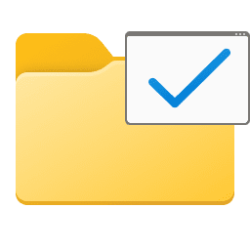Feuleudcrider
New member
- Local time
- 8:28 AM
- Posts
- 3
- OS
- Windows 11 Pro
Hello everyone,
I'm doing captures of Windows 10 and 11 versions as I need to deploy them in my company, throughout the process, I noticed that the Social Apps such as Messenger, Spotify... were impossible to remove and got re-downloaded after major Updates (22h2). I then searched online how I could remove them definitively. I found a Script creating registry Keys or changing values of them (Unwanted Apps in Start, Need help with script - Windows 10 Help Forums).
Unfortunately, it went too well as now I can't reinstall those apps from the store (error code: 0x80073cf3). I actually don't want them to reinstall once removed but I want the user to be able to download them if wanted.
How can I change that in the registry so they can't be automatically installed but still installed if needed?
Here is the script I run:
Thanks for your help.
I'm doing captures of Windows 10 and 11 versions as I need to deploy them in my company, throughout the process, I noticed that the Social Apps such as Messenger, Spotify... were impossible to remove and got re-downloaded after major Updates (22h2). I then searched online how I could remove them definitively. I found a Script creating registry Keys or changing values of them (Unwanted Apps in Start, Need help with script - Windows 10 Help Forums).
Unfortunately, it went too well as now I can't reinstall those apps from the store (error code: 0x80073cf3). I actually don't want them to reinstall once removed but I want the user to be able to download them if wanted.
How can I change that in the registry so they can't be automatically installed but still installed if needed?
Here is the script I run:
Code:
reg add "HKLM\SOFTWARE\Policies\Microsoft\WindowsStore" /v "AutoDownload" /t REG_DWORD /d "2" /f
reg add "HKLM\Software\Policies\Microsoft\Windows\CloudContent" /v "DisableWindowsConsumerFeatures" /t REG_DWORD /d "1" /f
reg add "HKCU\Software\Microsoft\Windows\CurrentVersion\ContentDeliveryManager" /v "ContentDeliveryAllowed" /t REG_DWORD /d "0" /f
reg add "HKCU\Software\Microsoft\Windows\CurrentVersion\ContentDeliveryManager" /v "OemPreInstalledAppsEnabled" /t REG_DWORD /d "0" /f
reg add "HKCU\Software\Microsoft\Windows\CurrentVersion\ContentDeliveryManager" /v "PreInstalledAppsEnabled" /t REG_DWORD /d "0" /f
reg add "HKCU\Software\Microsoft\Windows\CurrentVersion\ContentDeliveryManager" /v "PreInstalledAppsEverEnabled" /t REG_DWORD /d "0" /f
reg add "HKCU\Software\Microsoft\Windows\CurrentVersion\ContentDeliveryManager" /v "SilentInstalledAppsEnabled" /t REG_DWORD /d "0" /f
reg add "HKCU\Software\Microsoft\Windows\CurrentVersion\ContentDeliveryManager" /v "SoftLandingEnabled" /t REG_DWORD /d "0" /f
reg add "HKCU\Software\Microsoft\Windows\CurrentVersion\ContentDeliveryManager" /v "SubscribedContentEnabled" /t REG_DWORD /d "0" /f
reg add "HKCU\Software\Microsoft\Windows\CurrentVersion\ContentDeliveryManager" /v "SubscribedContent-338388Enabled" /t REG_DWORD /d "0" /f
reg add "HKCU\Software\Microsoft\Windows\CurrentVersion\BackgroundAccessApplications\Microsoft.Windows.Conte ntDeliveryManager_cw5n1h2txyewy" /v "Disabled" /t REG_DWORD /d "1" /f
reg delete "HKU\.DEFAULT\Control Panel\Keyboard" /v "InitialKeyboardIndicators" /f
reg delete "HKCU\Control Panel\Keyboard" /v "InitialKeyboardIndicators" /f
reg add "HKU\.DEFAULT\Control Panel\Keyboard" /v "InitialKeyboardIndicators" /t REG_SZ /d "2" /f
reg add "HKCU\Control Panel\Keyboard" /v "InitialKeyboardIndicators" /t REG_SZ /d "2" /f
reg delete "HKCU\Software\Microsoft\Windows\CurrentVersion\ContentDeliveryManager\Subscriptions" /f
reg delete "HKCU\Software\Microsoft\Windows\CurrentVersion\ContentDeliveryManager\SuggestedApps" /fThanks for your help.
- Windows Build/Version
- 22h2
My Computer
System One
-
- OS
- Windows 11 Pro