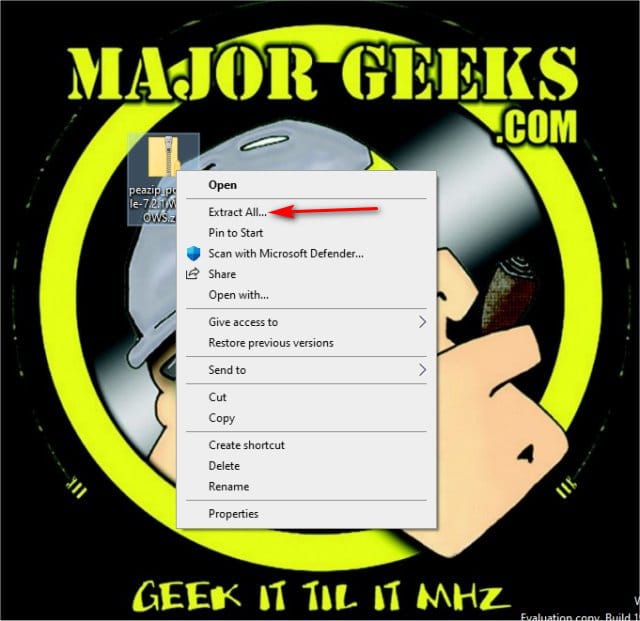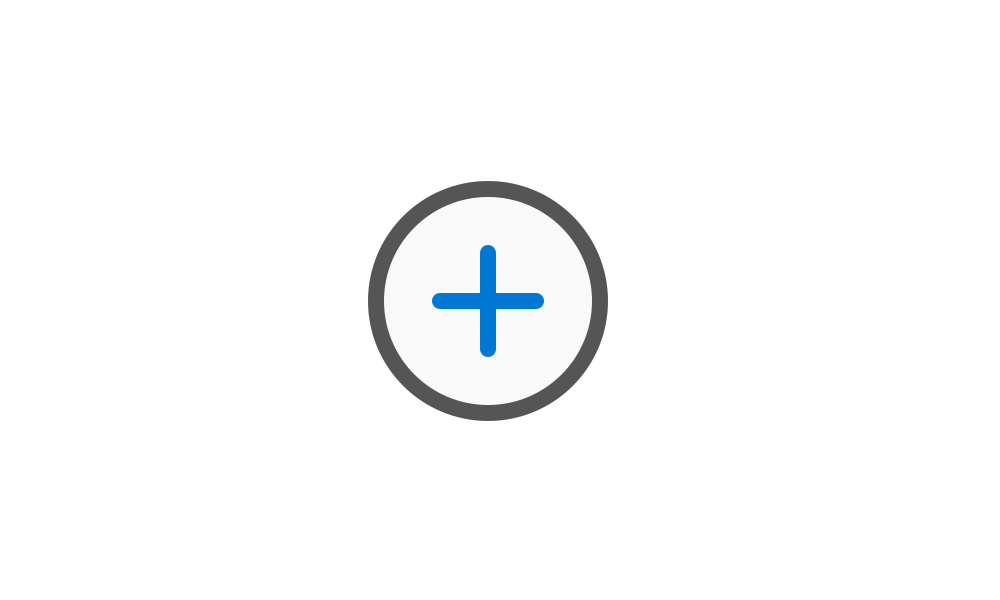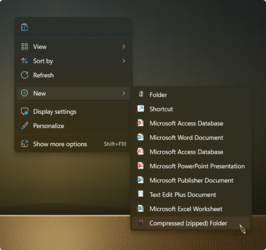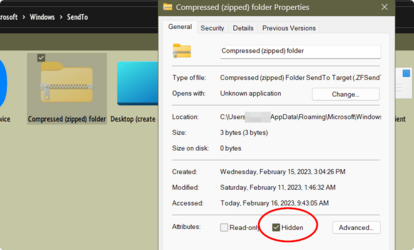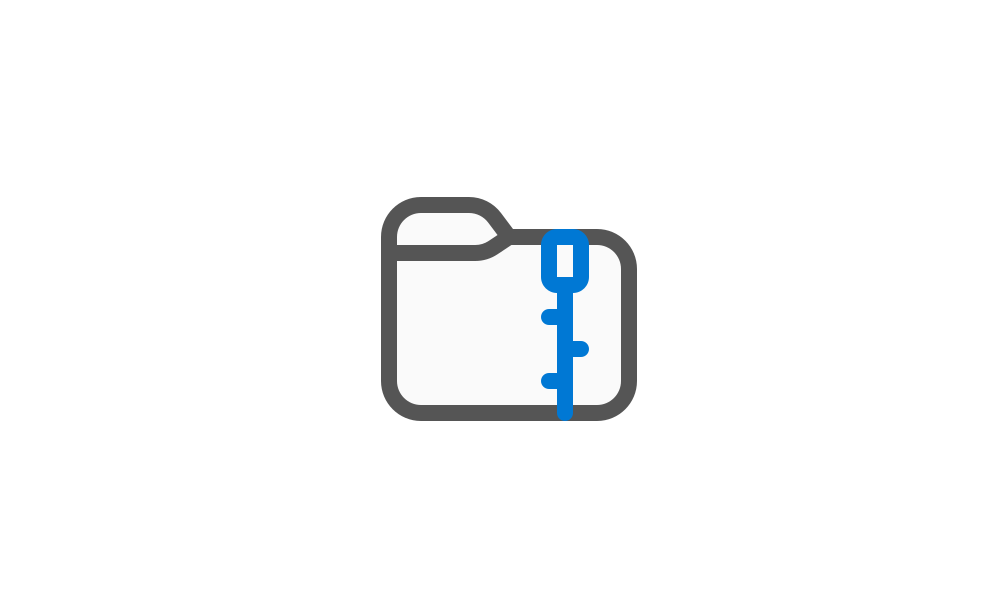Hi all,
could anybody point me to the correct registry item to remove, to disable the "Compress to ZIP file" context menu item from the new Windows 11 context menu? I was able to find guides to remove just about any other item from that menu, except for this one. None of the often suggested software options (Winaero Tweaker, Shell Menu View, etc.) seem to be able to do this either.
Just to clarify, I really mean the "Compress to ZIP file" one, and not the "Extract" option or the "ZIP file" option under "New", those are easy to get rid off.
Thanks
could anybody point me to the correct registry item to remove, to disable the "Compress to ZIP file" context menu item from the new Windows 11 context menu? I was able to find guides to remove just about any other item from that menu, except for this one. None of the often suggested software options (Winaero Tweaker, Shell Menu View, etc.) seem to be able to do this either.
Just to clarify, I really mean the "Compress to ZIP file" one, and not the "Extract" option or the "ZIP file" option under "New", those are easy to get rid off.
Thanks
- Windows Build/Version
- 21H2
My Computer
System One
-
- OS
- Windows 11