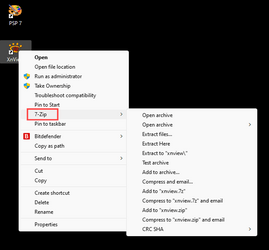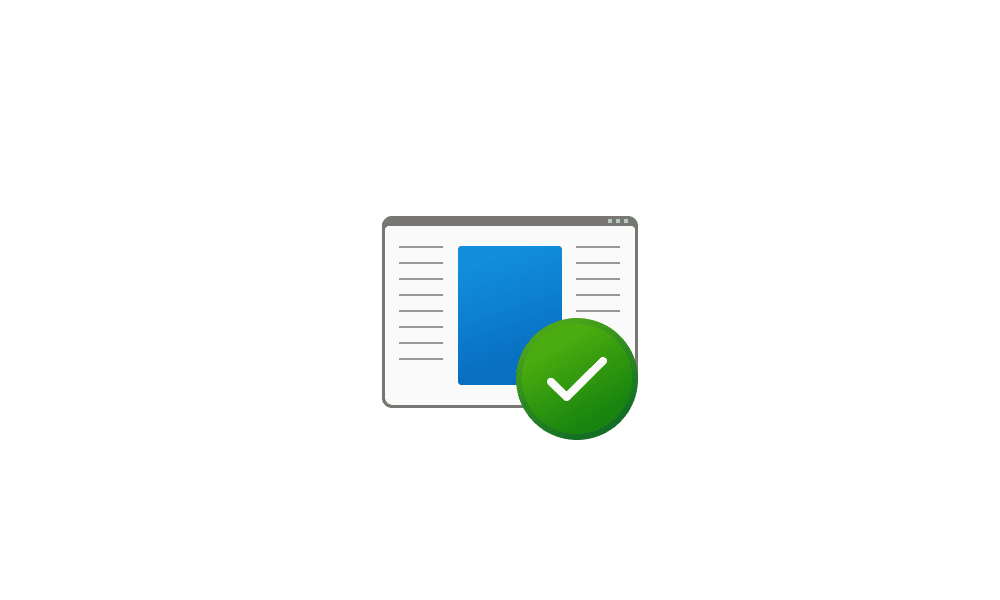Hi, Im new here, So I have a month old windows 11 Laptop.
I am unable to use the right click, compress to ZIP files, when I use this it opens ' select an app to open' box
I was ok with this at first, but its annoying me now !
Any help would be appreciated, please keep it simple. Thankyou
I am unable to use the right click, compress to ZIP files, when I use this it opens ' select an app to open' box
I was ok with this at first, but its annoying me now !
Any help would be appreciated, please keep it simple. Thankyou
My Computer
System One
-
- OS
- windows11