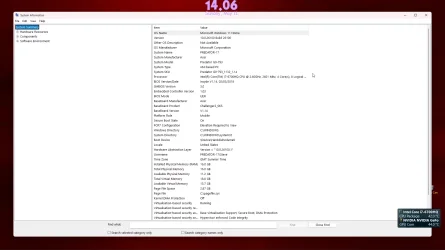Navigation
Install the app
How to install the app on iOS
Follow along with the video below to see how to install our site as a web app on your home screen.
Note: This feature may not be available in some browsers.
More options
Style variation
You are using an out of date browser. It may not display this or other websites correctly.
You should upgrade or use an alternative browser.
You should upgrade or use an alternative browser.
Resize a window
- Thread starter shonauk
- Start date
Just did a test: even with ShellFolderFix (an app that makes Windows appear in the same place and size) that particular Information Window always opens at the same (indeed quite huge) size.
But for me that's no problem at all, because I seldomly use System Information at all.
And there are some other apps that do the job the same or even better, like Speccy, CPU-Z or HWiNFO.
But for me that's no problem at all, because I seldomly use System Information at all.
And there are some other apps that do the job the same or even better, like Speccy, CPU-Z or HWiNFO.
My Computer
System One
-
- OS
- Windows 11 Pro 24H2 26100.3915
- Computer type
- PC/Desktop
- Manufacturer/Model
- Build by vendor to my specs
- CPU
- AMD Ryzen 7 5700G
- Motherboard
- MSI PRO B550M-P Gen3
- Memory
- Kingston FURY Beast 2x16GB DIMM DDR4 2666 CL16
- Graphics Card(s)
- MSI GeForce GT 730 2GB LP V1
- Sound Card
- Creative Sound Blaster Audigy FX
- Monitor(s) Displays
- Samsung S24E450F 24"
- Screen Resolution
- 1920 x 1080
- Hard Drives
- 1. SSD Crucial P5 Plus 500GB PCIe M.2
2. SSD-SATA Crucial MX500-2TB
- PSU
- Corsair CV650W
- Case
- Cooler Master Silencio S400
- Cooling
- Cooler Master Hyper H412R with Be Quiet Pure Wings 2 PWM BL038 fan
- Keyboard
- Cherry Stream (wired, scissor keys)
- Mouse
- Asus WT465 (wireless)
- Internet Speed
- 70 Mbps down / 80 Mbps up
- Browser
- Firefox 130.0
- Antivirus
- Windows Defender
- Other Info
- Router: FRITZBox 7490
Oracle VirtualBox 7 for testing software on Win 10 or 11
- Local time
- 4:46 PM
- Posts
- 4,909
- Location
- Buffalo, Wyoming
- OS
- Win11 Pro RTM Version 24H2 Build 26100.4202
On mine that window opens just as others do, has the same controls in the upper right corner. I click the middle item and get either Maximized or Restore/previous view. I just tested and if I drag the edges on the Restore view to a smaller size then hold down the Ctrl key while clicking Close the reopen it comes up at the new size.
A note: Full Size is not the same as Maximized, gets rid of some of the toolbars in a program and hides the Taskbar to give more screen room for the program view.
A note: Full Size is not the same as Maximized, gets rid of some of the toolbars in a program and hides the Taskbar to give more screen room for the program view.
My Computers
System One System Two
-
- OS
- Win11 Pro RTM Version 24H2 Build 26100.4202
- Computer type
- Laptop
- Manufacturer/Model
- Dell Vostro 3400
- CPU
- Intel Core i5 11th Gen. 2.40GHz
- Memory
- 12GB
- Hard Drives
- 256GB SSD NVMe M.2
-
- Operating System
- Win11 Pro RTM Version 24H2 Build 26100.4202
- Computer type
- PC/Desktop
- Manufacturer/Model
- Dell Vostro 5890
- CPU
- Intel Core i5 10th Gen. 2.90GHz
- Memory
- 16GB
- Graphics card(s)
- Onboard, no VGA, using a DisplayPort-to-VGA adapter
- Monitor(s) Displays
- 24" Dell
- Hard Drives
- 512GB SSD NVMe, 4TB Seagate HDD
- Browser
- Firefox, Edge
- Antivirus
- Windows Defender/Microsoft Security
- Local time
- 3:46 PM
- Posts
- 3,384
- OS
- Windows 11 Pro
use the attached as your new shortcut. will open it at a smaller size. i compiled the ahk script to an exe for you with the msinfo icon. if you want to do it yourself or edit the size, here is the code:
Code:
Run msinfo32.exe
WinWaitActive, System Information
SysGet, ScreenWidth, 0
SysGet, ScreenHeight, 1
WinMove, System Information,, (ScreenWidth - 1000) / 2, (ScreenHeight - 600) / 2, 1000, 600Attachments
My Computer
System One
-
- OS
- Windows 11 Pro
thanks for helping
My Computer
System One
-
- OS
- windows 11
- Computer type
- Laptop
- Manufacturer/Model
- predator 17
- Local time
- 5:46 PM
- Posts
- 9,584
- Location
- The Lone Star State of Texas
- OS
- Windows 11 Pro 24H2 26100.4061
Sorry, but I just don't understand your concern over the size of one window that one never or very rarely goes to. Now, if it was something I used daily, I'd be right there with you.
My Computers
System One System Two
-
- OS
- Windows 11 Pro 24H2 26100.4061
- Computer type
- PC/Desktop
- Manufacturer/Model
- Dell Optiplex 7080
- CPU
- i9-10900 10 core 20 threads
- Motherboard
- DELL 0J37VM
- Memory
- 32 gb
- Graphics Card(s)
- none-Intel UHD Graphics 630
- Sound Card
- Integrated Realtek
- Monitor(s) Displays
- Benq 27
- Screen Resolution
- 2560x1440
- Hard Drives
- 1tb Solidigm m.2 nvme+256gb SKHynix m.2 nvme /External drives 512gb Samsung m.2 sata+1tb Kingston m2.nvme+ 4gb Solidigm nvme
- PSU
- 500w
- Case
- MT
- Cooling
- Dell Premium
- Keyboard
- Logitech wired
- Mouse
- Logitech wireless
- Internet Speed
- so slow I'm too embarrassed to tell
- Browser
- #1 Edge #2 Firefox
- Antivirus
- Defender+MWB Premium
-
- Operating System
- Windows 11 Pro 24H2 26100.4061
- Computer type
- PC/Desktop
- Manufacturer/Model
- Beelink Mini PC SER5
- CPU
- AMD Ryzen 7 6800U
- Memory
- 32 gb
- Graphics card(s)
- integrated
- Sound Card
- integrated
- Monitor(s) Displays
- Benq 27
- Screen Resolution
- 2560x1440
- Hard Drives
- 1TB Crucial nvme
- Mouse
- Logitech wireless
- Keyboard
- Logitech wired
- Internet Speed
- still too embarrassed to tell
- Browser
- Firefox
- Antivirus
- Defender
- Other Info
- System 3 is non compliant Dell 9020 i7-4770/24gb ram Win11 PRO 26100.4061
I copied the resize.exe to the windows tools folder and replaced the original
renamed it system information same as original, its just got .exe at the end of it
think i can live with that as it opens in a reasonable size window
thanks for the zip file dacrone
renamed it system information same as original, its just got .exe at the end of it
think i can live with that as it opens in a reasonable size window
thanks for the zip file dacrone
My Computer
System One
-
- OS
- windows 11
- Computer type
- Laptop
- Manufacturer/Model
- predator 17
- Local time
- 3:46 PM
- Posts
- 3,384
- OS
- Windows 11 Pro
just put the .exe anywhere (like create C:\temp or whatever), right click > create shortcut > name it whatever you want and it wont have the .exe. place the shortcut in that folder
My Computer
System One
-
- OS
- Windows 11 Pro
Worked a treat ... thanks
Learning everyday
Learning everyday
My Computer
System One
-
- OS
- windows 11
- Computer type
- Laptop
- Manufacturer/Model
- predator 17
Similar threads
- Replies
- 3
- Views
- 911
- Replies
- 2
- Views
- 532
- Replies
- 5
- Views
- 306
Latest Support Threads
-
Supposedly removed Copilot keeps sending preview menus in desktop Outlook
- Started by DJG
- Replies: 1
-
-
Latest Tutorials
-
Browsers and Mail Enable or Disable Extension Developer Mode in Microsoft Edge on Windows 11
- Started by Brink
- Replies: 0
-
Browsers and Mail Pin or Unpin Extensions on Toolbar in Microsoft Edge on Windows 11
- Started by Brink
- Replies: 0
-
Browsers and Mail Enable or Disable Extensions in Microsoft Edge InPrivate Browsing on Windows 11
- Started by Brink
- Replies: 0
-
-
Browsers and Mail Enable or Disable Extensions in Microsoft Edge on Windows 11
- Started by Brink
- Replies: 0