Chkdsk /scan reported corruption.
Consider running chkdsk switches on all drives.
The syntax is: chkdsk /r /v C: or chkdsk /r /v D: or chkdsk /r /v E: etc.
Please open administrative command prompt and type or copy and paste:
chkdsk /r /v
The chkdsk switches can take significant time and for the windows drive it's best to run overnight.
C:\WINDOWS\system32>chkdsk /r /v
The type of the file system is NTFS.
Cannot lock current drive.
Chkdsk cannot run because the volume is in use by another
process. Would you like to schedule this volume to be
checked the next time the system restarts? (Y/N)
Type: Y
Reboot
Repeat the above commands as needed.
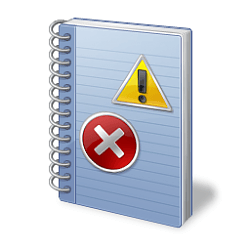
 www.tenforums.com
www.tenforums.com
Consider running chkdsk switches on all drives.
The syntax is: chkdsk /r /v C: or chkdsk /r /v D: or chkdsk /r /v E: etc.
Please open administrative command prompt and type or copy and paste:
chkdsk /r /v
The chkdsk switches can take significant time and for the windows drive it's best to run overnight.
C:\WINDOWS\system32>chkdsk /r /v
The type of the file system is NTFS.
Cannot lock current drive.
Chkdsk cannot run because the volume is in use by another
process. Would you like to schedule this volume to be
checked the next time the system restarts? (Y/N)
Type: Y
Reboot
Repeat the above commands as needed.
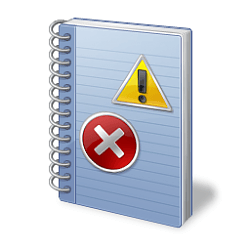
Read Chkdsk Log in Event Viewer in Windows 10
How to Read Event Viewer Log for Chkdsk (Check Disk) in Windows 10
Code:
Stage 3: Examining security descriptors ...
Found corrupt security descriptor entry at offset 0x599e60 in \$Secure <0,0x9>:$SDS
... queued for offline repair.
Found corrupt security descriptor entry at offset 0x599f70 in \$Secure <0,0x9>:$SDS
... queued for offline repair.
Found corrupt security descriptor entry at offset 0x59a080 in \$Secure <0,0x9>:$SDS
... queued for offline repair.
Found corrupt security descriptor entry at offset 0x59a150 in \$Secure <0,0x9>:$SDS
... queued for offline repair.
Found corrupt security descriptor entry at offset 0x59a2a0 in \$Secure <0,0x9>:$SDS
... queued for offline repair.
Found corrupt security descriptor entry at offset 0x59a370 in \$Secure <0,0x9>:$SDS
... queued for offline repair.
Found corrupt security descriptor entry at offset 0x59a560 in \$Secure <0,0x9>:$SDS
... queued for offline repair.
Found corrupt security descriptor entry at offset 0x59a6d0 in \$Secure <0,0x9>:$SDS
... queued for offline repair.
Found corrupt security descriptor entry at offset 0x59a840 in \$Secure <0,0x9>:$SDS
... queued for offline repair.
Found corrupt security descriptor entry at offset 0x59a9b0 in \$Secure <0,0x9>:$SDS
... queued for offline repair.
Found corrupt security descriptor entry at offset 0x59aa40 in \$Secure <0,0x9>:$SDS
... queued for offline repair.
Found corrupt security descriptor entry at offset 0x59ab10 in \$Secure <0,0x9>:$SDS
... queued for offline repair.
Found corrupt security descriptor entry at offset 0x59ac10 in \$Secure <0,0x9>:$SDS
... queued for offline repair.
Found corrupt security descriptor entry at offset 0x59ad10 in \$Secure <0,0x9>:$SDS
... queued for offline repair.
Found corrupt security descriptor entry at offset 0x59adb0 in \$Secure <0,0x9>:$SDS
... queued for offline repair.
Found corrupt security descriptor entry at offset 0x59aea0 in \$Secure <0,0x9>:$SDS
... queued for offline repair.
Found corrupt security descriptor entry at offset 0x59afa0 in \$Secure <0,0x9>:$SDS
... queued for offline repair.
Found corrupt security descriptor entry at offset 0x59b070 in \$Secure <0,0x9>:$SDS
... queued for offline repair.
Found corrupt security descriptor entry at offset 0x59b180 in \$Secure <0,0x9>:$SDS
... queued for offline repair.
Found corrupt security descriptor entry at offset 0x59b280 in \$Secure <0,0x9>:$SDS
... queued for offline repair.
Found corrupt security descriptor entry at offset 0x59b330 in \$Secure <0,0x9>:$SDS
... queued for offline repair.
Found corrupt security descriptor entry at offset 0x59b430 in \$Secure <0,0x9>:$SDS
... queued for offline repair.
Found corrupt security descriptor entry at offset 0x59b500 in \$Secure <0,0x9>:$SDS
... queued for offline repair.
Found corrupt security descriptor entry at offset 0x59b5e0 in \$Secure <0,0x9>:$SDS
... queued for offline repair.
Found corrupt security descriptor entry at offset 0x59b6c0 in \$Secure <0,0x9>:$SDS
... queued for offline repair.
Code:
Windows has found problems that must be fixed offline.My Computer
System One
-
- OS
- Windows 10
- Computer type
- Laptop
- Manufacturer/Model
- HP
- CPU
- Intel(R) Core(TM) i7-4800MQ CPU @ 2.70GHz
- Motherboard
- Product : 190A Version : KBC Version 94.56
- Memory
- 16 GB Total: Manufacturer : Samsung MemoryType : DDR3 FormFactor : SODIMM Capacity : 8GB Speed : 1600
- Graphics Card(s)
- NVIDIA Quadro K3100M; Intel(R) HD Graphics 4600
- Sound Card
- IDT High Definition Audio CODEC; PNP Device ID HDAUDIO\FUNC_01&VEN_111D&DEV_76E0
- Hard Drives
- Model Hitachi HTS727575A9E364
- Antivirus
- Microsoft Defender
- Other Info
- Mobile Workstation





