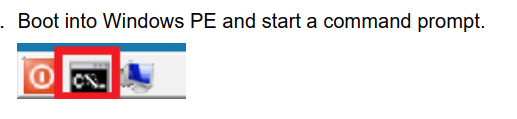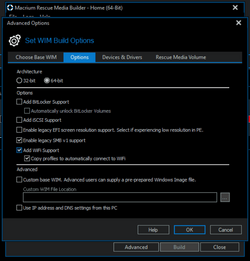I like to keep system images in multiple locations, including on network drives. However I'm currently unable to access the image I keep on a hard drive plugged into my router from my rescue media because I'm being told that that drive requires SMB1 which Macrium considers unsafe. It says use SMB2. I can access the image ok in Windows but that's not much use as you cannot restore a system image whilst still in Windows. I have tried recreating my rescue media after enabling SMB2 but that hasn't made any difference. I could of course first copy the image to a local drive but that rather defeats the purpose of storing it on my network.
What's the answer to this conundrum?
What's the answer to this conundrum?
My Computers
System One System Two
-
- OS
- Windows 11 Pro
- Computer type
- Laptop
- Manufacturer/Model
- Lafite 14
- CPU
- i7
- Memory
- 16Gb
- Internet Speed
- 150Mbps/39Mbps
- Browser
- Firefox
- Antivirus
- Defender
-
- Operating System
- Win 11 Pro
- Computer type
- PC/Desktop
- Manufacturer/Model
- PC Specialist
- CPU
- i5
- Memory
- 8Gb
- Internet Speed
- 150Mbps/39Mbps
- Browser
- Firefox
- Antivirus
- Defender
- Other Info
- Incompatible Win 10 Pro PC upgraded to Win 11 Pro