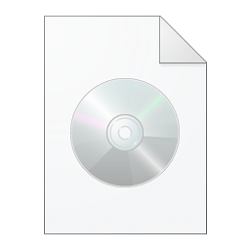CatnipTea
Active member
Ok so my Dell ended up getting its motherboard replaced. When it was replaced, the drive was still encrypted so when it asked for the bitlocker key, it wouldn't recognize it. Right now I'm having the computers os re-installed so it can actually boot. I would like to restore everything I had before with Macrium once I have it back and can find the new bitlocker key for the new motherboard. Would there be any issues in doing this? Would the backup had been encrypted with the old bitlocker key or is it as simple as re-installing Macrium and running the restore? Also it came with Windows Home so it doesn't have the full version of bitlocker but it does automatically encrypt after setting up the os.
My Computer
System One
-
- OS
- Windows 11 Home 21H2 22000.593
- Computer type
- Laptop
- Manufacturer/Model
- Dell Inspiron 3501
- CPU
- 11th Gen Intel(R) Core(TM) i5-1135G7 @ 2.40GHz-4.20GHz
- Memory
- 12gb Dual channel DDR4 2666 MHz
- Graphics Card(s)
- Intel Iris Xe
- Sound Card
- Cirrus Logic Superior High Definition Audio
- Monitor(s) Displays
- 15.6 in
- Screen Resolution
- 1366 x 768 x 60hz HD
- Hard Drives
- SK hynix BC711 256GB Solid State Drive NVMe
- Internet Speed
- 43 Mbps
- Browser
- Chrome, Firefox