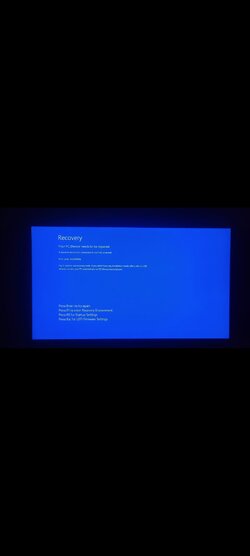- Local time
- 10:42 PM
- Posts
- 12
- OS
- Windows 11
No, I'm not trying to install Win10 on my personal Win11 laptop, I'm trying to clone my company's original drive (Win10, which comes from a Dell Vyse mini CPU) to a clone drive (which also will be Win10, a SATA SSD with a USB adapter) using the official Microsoft Win10 media creation tool, in hopes that the cloned disk works just like the original, and all my work software works exactly the same. Such software requires authentication from the Windows user in order to work, and I cannot login from that user from another pc or drive, other than the work Dell Vyse mini CPU -or- (I hope) a successfully cloned drive, exact copy of the work driveYou should not try s.th. ! You should do s.th!
Do you want to install WIN 10 on the same machine as WIN11?
YOU don't have to remove any disk, if it's like that.
And don't follow charlatans, telling you that it's better to have separate ESP-Partitions for each disk
Important: If you need help, you should accept help!
The only association here with Win11 is just that my personal laptop from which I was trying to do this, my "workspace", from which I was testing all these the partition softwares, etc, is Win11
I don't want nor need to change my personal Win11 drive, it's fine as it is
My Computer
System One
-
- OS
- Windows 11
- Computer type
- Laptop
- Manufacturer/Model
- Lenovo
- CPU
- Pentium Gold 4415U
- Memory
- 8GB
- Graphics Card(s)
- Intel UHD Graphics
- Monitor(s) Displays
- 14"
- Screen Resolution
- 1366x768
- Hard Drives
- WD 1TB 7200rpm