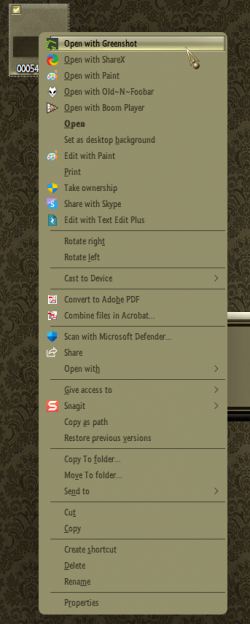Has anyone found a way to bypass the simplified Right Click desktop menu and go straight to show more options. Shift F10 works but puts the menu at the top left of the screen instead of at mouse cursor.
Last edited:
My Computer
System One
-
- OS
- Windows 11