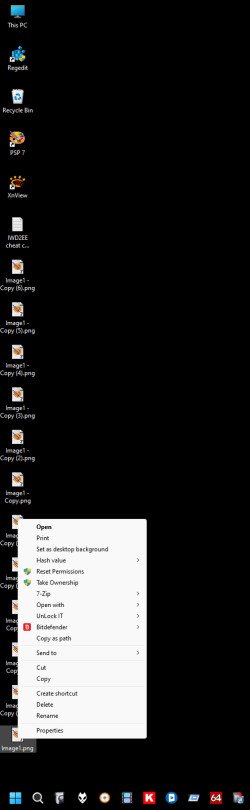- Local time
- 7:04 PM
- Posts
- 215
- OS
- Windows 11 Pro build 26200.5651 (Dev)
Hi all.
When I right-click on a file or folder which sits at the bottom half of the screen, I get some sort of aberration on the last ribbon of the right-click context menu, which is the tools ribbon (cut, copy, rename, etc.), as the attached screenshot clearly shows. You can see the Cut, Copy, etc. labels are off limits and the ribbon length is a little bit short. This has been going on with the 24H2 builds. I now have build 26100.1591 and the faulty right-click context menu is still coming up.
If the file, folder is at the top half of the the screen, the tools ribbon is on the top and I do not see the anomaly.
Strange enough, when this faulty right-click context menu appears, let's say, once or twice, then subsequent RC context menus at the bottom half of the screen render up correctly.
Has anyone else seen this ?
Please note I have partly incompatible hardware by Windows 11 requirements.
When I right-click on a file or folder which sits at the bottom half of the screen, I get some sort of aberration on the last ribbon of the right-click context menu, which is the tools ribbon (cut, copy, rename, etc.), as the attached screenshot clearly shows. You can see the Cut, Copy, etc. labels are off limits and the ribbon length is a little bit short. This has been going on with the 24H2 builds. I now have build 26100.1591 and the faulty right-click context menu is still coming up.
If the file, folder is at the top half of the the screen, the tools ribbon is on the top and I do not see the anomaly.
Strange enough, when this faulty right-click context menu appears, let's say, once or twice, then subsequent RC context menus at the bottom half of the screen render up correctly.
Has anyone else seen this ?
Please note I have partly incompatible hardware by Windows 11 requirements.
Attachments
My Computers
System One System Two
-
- OS
- Windows 11 Pro build 26200.5651 (Dev)
- Computer type
- PC/Desktop
- Manufacturer/Model
- Home Built
- CPU
- Intel i7-4790
- Motherboard
- Asus H97 Pro Gamer with add-on TPM1.2 module
- Memory
- Teams DDR3-1600
- Graphics Card(s)
- MSI Nvidia GeForce GTX 1050Ti
- Sound Card
- Realtek ALC1150
- Monitor(s) Displays
- LG Flatron E2250
- Screen Resolution
- 1920 by 1080 pixels
- Hard Drives
- Crucial NVMe PCIe M2 500 GB (Windows 11 v.24H2); Samsung SSD Evo 870 500 GB (Windows 11 v.24H2);
- PSU
- Corsair HX850
- Case
- Gigabyte Solo 210
- Cooling
- Zalman CNPS7X Tower
- Keyboard
- Microsoft AIO Wireless (includes touchpad)
- Mouse
- HP S1000 Plus Wireless
- Internet Speed
- 200 Mb fiber optic
- Browser
- Chrome; MS Edge
- Antivirus
- Windows Defender
-
- Operating System
- MacOS 12 Monterey
- Computer type
- Laptop
- Manufacturer/Model
- Apple Macbook Air
- CPU
- Intel Core i5
- Memory
- 8 GB
- Graphics card(s)
- Intel integrated
- Screen Resolution
- 1440 by 900 pixels
- Hard Drives
- 128 GB
- Keyboard
- Built-in
- Mouse
- Microsoft Wireless
- Internet Speed
- 802.11 ac
- Browser
- Chrome; Safari
- Antivirus
- N/A