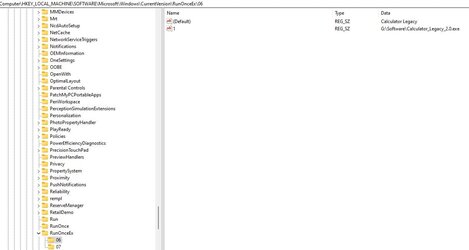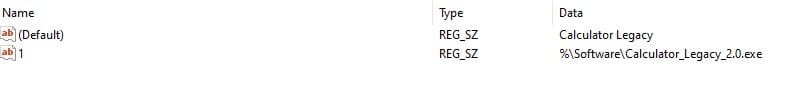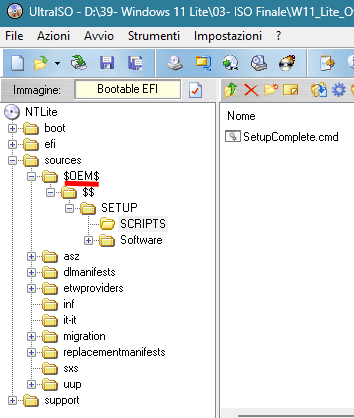- Local time
- 7:15 AM
- Posts
- 130
- OS
- W11
Good morning.
I am struggling with a strange RunOnceEx situation.
I have been using this procedure for years from W7 up to W11 22H2 and it works regularly on both HOST PC and virtual machine, but these days an unexplainable thing happens to me.
When I run this procedure on a newly built pc with Ryzen 9 7950X and still running W11 22H2, the RunOceEx does not run, when I try the same ISO with RunOnceEx on another PC or virtual machine it runs.
I have been going crazy for a few days and can't figure out why and don't know what solution to look for.
Any ideas?
This is the "setupcomplete.cmd" script that I have always uitilized.
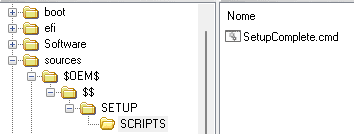
Sincerely thank you
I am struggling with a strange RunOnceEx situation.
I have been using this procedure for years from W7 up to W11 22H2 and it works regularly on both HOST PC and virtual machine, but these days an unexplainable thing happens to me.
When I run this procedure on a newly built pc with Ryzen 9 7950X and still running W11 22H2, the RunOceEx does not run, when I try the same ISO with RunOnceEx on another PC or virtual machine it runs.
I have been going crazy for a few days and can't figure out why and don't know what solution to look for.
Any ideas?
This is the "setupcomplete.cmd" script that I have always uitilized.
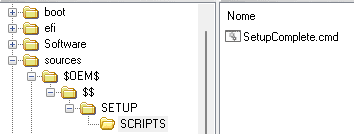
Code:
@echo off
for %%w IN (D E F G H I J K L M N O P Q R S T U V W X Y Z) DO IF EXIST %%w:\sources\install.wim SET CDROM=%%
REG ADD HKLM\SOFTWARE\Microsoft\Windows\CurrentVersion\RunOnceEx
SET KEY=HKLM\SOFTWARE\Microsoft\Windows\CurrentVersion\RunOnceEx
REG ADD %KEY% /v Flags /t REG_DWORD /d "20" /f
REG ADD %KEY% /V Title /D "Post Installation..." /f >NUl
REG ADD %KEY%\06 /VE /D "Calculator Legacy" /f >NUL
REG ADD %KEY%\06 /V 1 /D "%CDROM%\Software\Calculator_Legacy_2.0.exe" /f >NUL
REG ADD %KEY%\07 /VE /D "7-Zip 22.01" /f >NUL
REG ADD %KEY%\07 /V 1 /D "%CDROM%\Software\7z2201.msi /quiet /norestart" /f >NUL
EXITSincerely thank you
My Computer
System One
-
- OS
- W11
- Computer type
- PC/Desktop
- CPU
- CPU AMD Ryzen 9 7950X
- Motherboard
- ASUS ROG Strix X670E-F Gaming WiFi
- Memory
- G.Skill Flare X5 32GB Kit DDR5-6000 CL32 (F5-6000J3238F16GX2-FX5)
- Monitor(s) Displays
- LG E2381VR
- Screen Resolution
- 1920x1080
- Hard Drives
- 1x Samsung Memorie MZ-V8P1T0B 980 PRO SSD 1TB
2x Western Digital WD Red Nas 4TB
- PSU
- SEASONIC FOCUS PX-850 Plus Platinum
- Case
- Corsair 4000D Airflow
- Cooling
- ARCTIC Liquid Freezer II 280 A-RGB
- Keyboard
- Logitech G510
- Mouse
- Logitech G502 HERO
- Browser
- Firefox
- Antivirus
- Avg free
- Other Info
- Download: 90 Mbps
Upload: 20Mbps