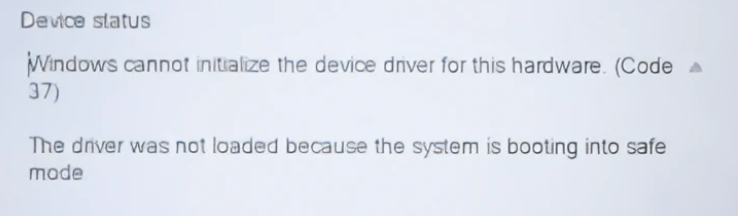I typed "msconfig", chose "boot", clicked on "safe boot" and chose "network", then, restarted the PC.
There was no network connection. I righ-clicked on the PC icon on the desktop, chose "manage", opened "Device Manager", clicked on "Network Adapters", and found the Killer E2600 Gibabit network adapter driver was not loaded.
Is this a general problem with Windows 11? I'm sure I didn't have this problem when running Windows 10 on a different PC.
Is there a way to load the network driver using a cmd command? Please note that this is in safe mode. Thanks.
There was no network connection. I righ-clicked on the PC icon on the desktop, chose "manage", opened "Device Manager", clicked on "Network Adapters", and found the Killer E2600 Gibabit network adapter driver was not loaded.
Is this a general problem with Windows 11? I'm sure I didn't have this problem when running Windows 10 on a different PC.
Is there a way to load the network driver using a cmd command? Please note that this is in safe mode. Thanks.
- Windows Build/Version
- 23H2/22631.2792
My Computer
System One
-
- OS
- windows 11
- Computer type
- PC/Desktop
- Manufacturer/Model
- Dell XPS 8940
- CPU
- 11th Gen Intel(R) Core(TM) i7-11700 @ 2.50GHz
- Memory
- 16G
- Screen Resolution
- 1360X657
- Internet Speed
- 40Mb/s
- Antivirus
- AVG