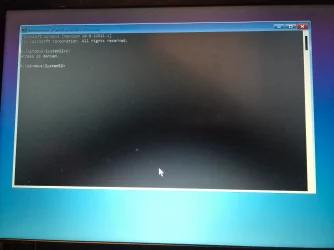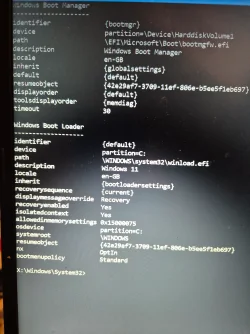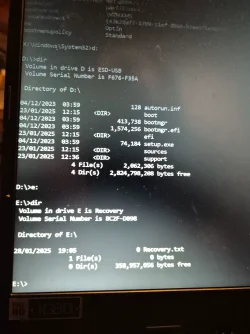Navigation
Install the app
How to install the app on iOS
Follow along with the video below to see how to install our site as a web app on your home screen.
Note: This feature may not be available in some browsers.
More options
Style variation
You are using an out of date browser. It may not display this or other websites correctly.
You should upgrade or use an alternative browser.
You should upgrade or use an alternative browser.
Safe Mode CMD c: "Access is denied"
- Thread starter courseiam
- Start date
- Local time
- 4:49 PM
- Posts
- 4,980
- OS
- Win11 Pro RTM Version 24H2 Build 26100.4202
The last 3 Notebooks I've set up with Win11 Home Version 24H2 automatically had Bitlocker encryption of the drive but did not ask for an access key nor provide one. That can limit access to the drive.
My Computers
System One System Two
-
- OS
- Win11 Pro RTM Version 24H2 Build 26100.4202
- Computer type
- Laptop
- Manufacturer/Model
- Dell Vostro 3400
- CPU
- Intel Core i5 11th Gen. 2.40GHz
- Memory
- 12GB
- Hard Drives
- 256GB SSD NVMe M.2
-
- Operating System
- Win11 Pro RTM Version 24H2 Build 26100.4202
- Computer type
- PC/Desktop
- Manufacturer/Model
- Dell Vostro 5890
- CPU
- Intel Core i5 10th Gen. 2.90GHz
- Memory
- 16GB
- Graphics card(s)
- Onboard, no VGA, using a DisplayPort-to-VGA adapter
- Monitor(s) Displays
- 24" Dell
- Hard Drives
- 512GB SSD NVMe, 4TB Seagate HDD
- Browser
- Firefox, Edge
- Antivirus
- Windows Defender/Microsoft Security
Please post the results for these:
a) Type:
bcdedit
d:
dir
e:
dir
b) startup repair
 www.elevenforum.com
www.elevenforum.com
c) system restore: (start with the oldest)
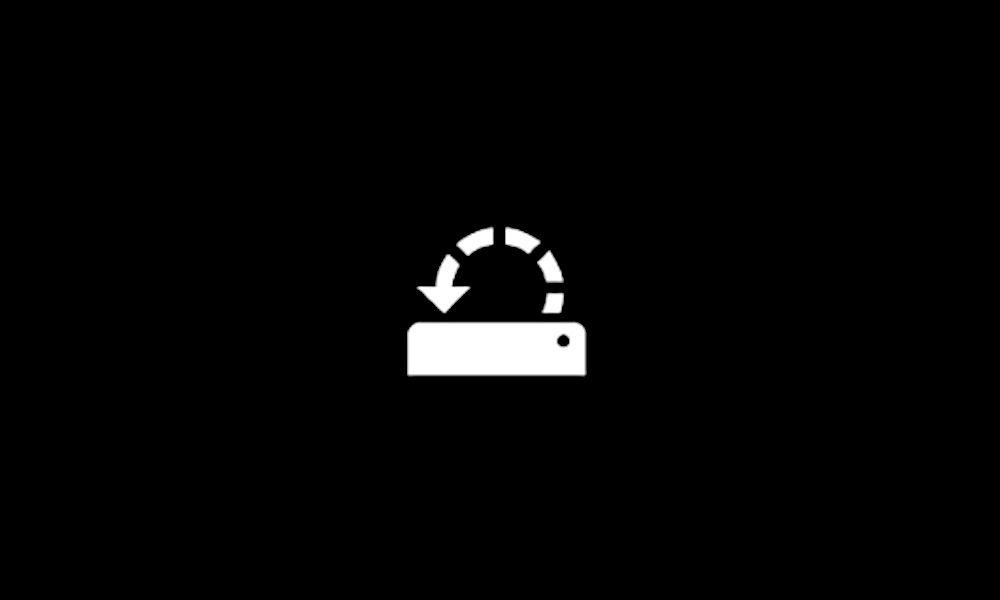
 www.elevenforum.com
www.elevenforum.com
a) Type:
bcdedit
d:
dir
e:
dir
b) startup repair
Use Startup Repair in Windows 11
This tutorial will show you how to use the Startup Repair tool to help fix common problems that can prevent Windows 11 from starting up. The Startup Repair tool automatically fixes many common problems. The tool also lets you quickly diagnose and repair more complex startup problems. When the...
 www.elevenforum.com
www.elevenforum.com
c) system restore: (start with the oldest)
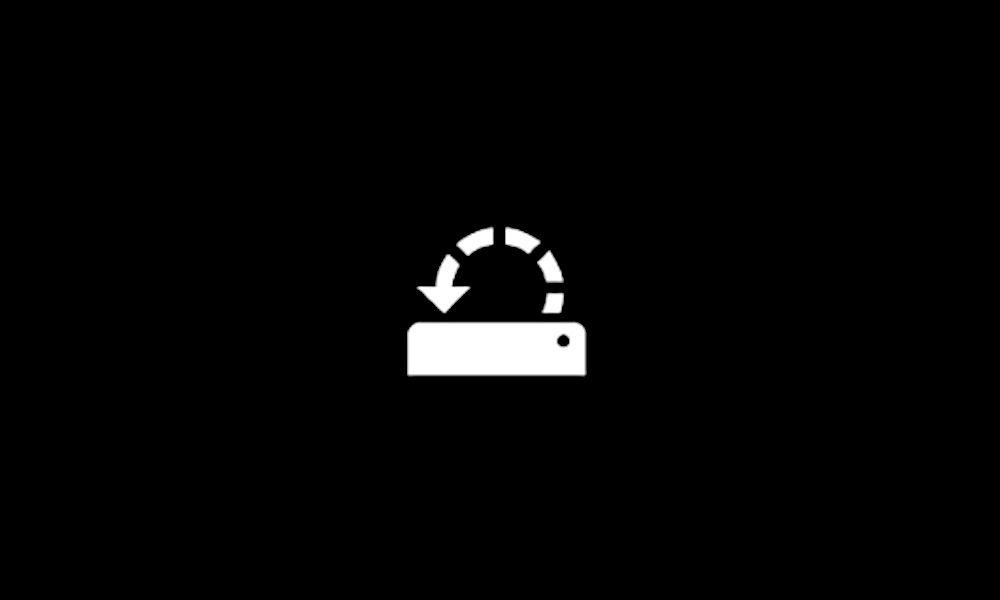
Use System Restore in Windows 11
This tutorial will show you how to use System Restore to go back to a restore point in Windows 11. Turning on system protection for a drive allows System Restore to include the drive when restore points are created so you can undo undesired system changes by reverting to a previous point in...
 www.elevenforum.com
www.elevenforum.com
My Computer
System One
-
- OS
- Windows 10
- Computer type
- Laptop
- Manufacturer/Model
- HP
- CPU
- Intel(R) Core(TM) i7-4800MQ CPU @ 2.70GHz
- Motherboard
- Product : 190A Version : KBC Version 94.56
- Memory
- 16 GB Total: Manufacturer : Samsung MemoryType : DDR3 FormFactor : SODIMM Capacity : 8GB Speed : 1600
- Graphics Card(s)
- NVIDIA Quadro K3100M; Intel(R) HD Graphics 4600
- Sound Card
- IDT High Definition Audio CODEC; PNP Device ID HDAUDIO\FUNC_01&VEN_111D&DEV_76E0
- Hard Drives
- Model Hitachi HTS727575A9E364
- Antivirus
- Microsoft Defender
- Other Info
- Mobile Workstation
Welcome to ElevenForum!I'm trying to reset a laptop via safe mode, but I get "There was a problem while resetting your PC". If I then try to use Command Prompt under advance options I can't then access c drive. I get the following message. "Access is denied". Any ideas?
Try other drive letters. When booted to the recovery environment drive letters can be different than how Windows would order them. For example, try D: and then issue a "dir" to see if the Windows folder is present. If that does not work, try E:, etc.
My Computers
System One System Two
-
- OS
- Win11 Pro 24H2
- Computer type
- PC/Desktop
- Manufacturer/Model
- Self-built
- CPU
- Intel i7 11700K
- Motherboard
- ASUS Prime Z590-A MB
- Memory
- 64GB (Waiting for warranty replacement of another 64GB for 128GB total)
- Graphics Card(s)
- No GPU - Built-in Intel Graphics
- Sound Card
- Integrated
- Monitor(s) Displays
- HP Envy 32
- Screen Resolution
- 2560 x 1440
- Hard Drives
- 1 x 1TB NVMe SSD
1 x 2TB NVMe SSD
1 x 4TB NVMe SSD
3 x 512GB 2.5" SSD
1 x 4TB 2.5" SSD
5 x 8TB Seagate Barracuda HDD
- PSU
- Corsair HX850i
- Case
- Corsair iCUE RGB 5000X mid tower case
- Cooling
- Noctua NF-S12A chromax.black.swap case fans (Qty. 7) & Home Computer Specifications, Configuration, and Usage Notes General Specifications ASUS Prime Z590-A motherboard, serial number M1M0KC222467ARP Intel Core i7-11700K CPU (11th Gen Rocket Lake / LGA 1200 Socket) 128GB Crucial Ballistix RGB DDR4 3200 MHz DRAM (4 x 32GB) Corsair iCUE RGB 5000X mid tower case Noctua NH-D15 chromax.black CPU cooler Noctua NF-S12A chromax.black.swap case fans (Qty. 7) & Corsair LL-120 RGB Fans (Qty. 3)
- Keyboard
- Corsair K70 Max RGB Magnetic Keyboard
- Mouse
- Logitech MX Master 3
- Internet Speed
- 1Gb Up / 1 Gb Down
- Browser
- Edge
- Antivirus
- Windows Defender
- Other Info
- The five 8TB drives and three 512GB SSDs are part of a DrivePool using StableBit DrivePool software. The three SSDs are devoted purely to caching for the 8TB drives. All of the important data is stored in triplicate so that I can withstand simultaneous failure of 2 disks.
Networking: 2.5Gbps Ethernet and WiFi 6e
-
- Operating System
- Win11 Pro 23H2
- Computer type
- Laptop
- Manufacturer/Model
- Lenovo ThinkBook 13x Gen 2
- CPU
- Intel i7-1255U
- Memory
- 16 GB
- Graphics card(s)
- Intel Iris Xe Graphics
- Sound Card
- Realtek® ALC3306-CG codec
- Monitor(s) Displays
- 13.3-inch IPS Display
- Screen Resolution
- WQXGA (2560 x 1600)
- Hard Drives
- 2 TB 4 x 4 NVMe SSD
- PSU
- USB-C / Thunderbolt 4 Power / Charging
- Keyboard
- Backlit, spill resistant keyboard
- Mouse
- Buttonless Glass Precision Touchpad
- Internet Speed
- 1Gb Up / 1Gb Down
- Browser
- Edge
- Antivirus
- Windows Defender
- Other Info
- WiFi 6e / Bluetooth 5.1 / Facial Recognition / Fingerprint Sensor / ToF (Time of Flight) Human Presence Sensor
My Computers
System One System Two
-
- OS
- Win11 Pro 24H2
- Computer type
- PC/Desktop
- Manufacturer/Model
- Self-built
- CPU
- Intel i7 11700K
- Motherboard
- ASUS Prime Z590-A MB
- Memory
- 64GB (Waiting for warranty replacement of another 64GB for 128GB total)
- Graphics Card(s)
- No GPU - Built-in Intel Graphics
- Sound Card
- Integrated
- Monitor(s) Displays
- HP Envy 32
- Screen Resolution
- 2560 x 1440
- Hard Drives
- 1 x 1TB NVMe SSD
1 x 2TB NVMe SSD
1 x 4TB NVMe SSD
3 x 512GB 2.5" SSD
1 x 4TB 2.5" SSD
5 x 8TB Seagate Barracuda HDD
- PSU
- Corsair HX850i
- Case
- Corsair iCUE RGB 5000X mid tower case
- Cooling
- Noctua NF-S12A chromax.black.swap case fans (Qty. 7) & Home Computer Specifications, Configuration, and Usage Notes General Specifications ASUS Prime Z590-A motherboard, serial number M1M0KC222467ARP Intel Core i7-11700K CPU (11th Gen Rocket Lake / LGA 1200 Socket) 128GB Crucial Ballistix RGB DDR4 3200 MHz DRAM (4 x 32GB) Corsair iCUE RGB 5000X mid tower case Noctua NH-D15 chromax.black CPU cooler Noctua NF-S12A chromax.black.swap case fans (Qty. 7) & Corsair LL-120 RGB Fans (Qty. 3)
- Keyboard
- Corsair K70 Max RGB Magnetic Keyboard
- Mouse
- Logitech MX Master 3
- Internet Speed
- 1Gb Up / 1 Gb Down
- Browser
- Edge
- Antivirus
- Windows Defender
- Other Info
- The five 8TB drives and three 512GB SSDs are part of a DrivePool using StableBit DrivePool software. The three SSDs are devoted purely to caching for the 8TB drives. All of the important data is stored in triplicate so that I can withstand simultaneous failure of 2 disks.
Networking: 2.5Gbps Ethernet and WiFi 6e
-
- Operating System
- Win11 Pro 23H2
- Computer type
- Laptop
- Manufacturer/Model
- Lenovo ThinkBook 13x Gen 2
- CPU
- Intel i7-1255U
- Memory
- 16 GB
- Graphics card(s)
- Intel Iris Xe Graphics
- Sound Card
- Realtek® ALC3306-CG codec
- Monitor(s) Displays
- 13.3-inch IPS Display
- Screen Resolution
- WQXGA (2560 x 1600)
- Hard Drives
- 2 TB 4 x 4 NVMe SSD
- PSU
- USB-C / Thunderbolt 4 Power / Charging
- Keyboard
- Backlit, spill resistant keyboard
- Mouse
- Buttonless Glass Precision Touchpad
- Internet Speed
- 1Gb Up / 1Gb Down
- Browser
- Edge
- Antivirus
- Windows Defender
- Other Info
- WiFi 6e / Bluetooth 5.1 / Facial Recognition / Fingerprint Sensor / ToF (Time of Flight) Human Presence Sensor
@zbook @hsehestedt c drive is definitely where windows is located.
Attachments
My Computer
System One
-
- OS
- Windows 11
Please indicate whether drive encryption is or is not in use and whether this is a local account or Microsoft account.
Did startup repair create a srttrail.txt?
What happened with system restore?
Post commands with results:
reg query HKLM\System\CurrentControlSet\Control /v PEFirmwareType
reg query HKEY_LOCAL_MACHINE\System\CurrentControlSet\Control\SystemInformation\ /v SystemProductName
reg query HKEY_LOCAL_MACHINE\HARDWARE\DESCRIPTION\System\BIOS
Did startup repair create a srttrail.txt?
What happened with system restore?
Post commands with results:
reg query HKLM\System\CurrentControlSet\Control /v PEFirmwareType
reg query HKEY_LOCAL_MACHINE\System\CurrentControlSet\Control\SystemInformation\ /v SystemProductName
reg query HKEY_LOCAL_MACHINE\HARDWARE\DESCRIPTION\System\BIOS
My Computer
System One
-
- OS
- Windows 10
- Computer type
- Laptop
- Manufacturer/Model
- HP
- CPU
- Intel(R) Core(TM) i7-4800MQ CPU @ 2.70GHz
- Motherboard
- Product : 190A Version : KBC Version 94.56
- Memory
- 16 GB Total: Manufacturer : Samsung MemoryType : DDR3 FormFactor : SODIMM Capacity : 8GB Speed : 1600
- Graphics Card(s)
- NVIDIA Quadro K3100M; Intel(R) HD Graphics 4600
- Sound Card
- IDT High Definition Audio CODEC; PNP Device ID HDAUDIO\FUNC_01&VEN_111D&DEV_76E0
- Hard Drives
- Model Hitachi HTS727575A9E364
- Antivirus
- Microsoft Defender
- Other Info
- Mobile Workstation
@zbook I don't know if encryption is in use. It's a friend's and he has no idea
Where will I find srttrail.txt?
There are no system restore points.
reg query HKLM\System\CurrentControlSet\Control /v PEFirmwareType: ERROR: The system was unable to find the specified registry key or value.
reg query HKEY_LOCAL_MACHINE\System\CurrentControlSet\Control\SystemInformation\ /v SystemProductName: Error: Invalid syntax. Strange as it works on my other devices.
reg query HKEY_LOCAL_MACHINE\HARDWARE\DESCRIPTION\System\BIOS: See attached.
Where will I find srttrail.txt?
There are no system restore points.
reg query HKLM\System\CurrentControlSet\Control /v PEFirmwareType: ERROR: The system was unable to find the specified registry key or value.
reg query HKEY_LOCAL_MACHINE\System\CurrentControlSet\Control\SystemInformation\ /v SystemProductName: Error: Invalid syntax. Strange as it works on my other devices.
reg query HKEY_LOCAL_MACHINE\HARDWARE\DESCRIPTION\System\BIOS: See attached.
Attachments
My Computer
System One
-
- OS
- Windows 11
What were / are the computer problems that you were attempting a reset?
Can the computer boot to the desktop?
Can the computer boot to Windows RE without the flash drive?
Was a startup repair performed?
Was there an error message or code?
Can the computer boot to the desktop?
Can the computer boot to Windows RE without the flash drive?
Was a startup repair performed?
Was there an error message or code?
My Computer
System One
-
- OS
- Windows 10
- Computer type
- Laptop
- Manufacturer/Model
- HP
- CPU
- Intel(R) Core(TM) i7-4800MQ CPU @ 2.70GHz
- Motherboard
- Product : 190A Version : KBC Version 94.56
- Memory
- 16 GB Total: Manufacturer : Samsung MemoryType : DDR3 FormFactor : SODIMM Capacity : 8GB Speed : 1600
- Graphics Card(s)
- NVIDIA Quadro K3100M; Intel(R) HD Graphics 4600
- Sound Card
- IDT High Definition Audio CODEC; PNP Device ID HDAUDIO\FUNC_01&VEN_111D&DEV_76E0
- Hard Drives
- Model Hitachi HTS727575A9E364
- Antivirus
- Microsoft Defender
- Other Info
- Mobile Workstation
@zbook my friend hasn't used it in a while and cant remember his password or pin. He just wanted it factory reset as I think he's giving it to some
Yes it can boot to Windows RE without. I was just going to reinstall windows then thought I'd ask here first. as I was curious
Yes a start up repair was preformed and it did a check disk scan.
Yes it can boot to Windows RE without. I was just going to reinstall windows then thought I'd ask here first. as I was curious
Yes a start up repair was preformed and it did a check disk scan.
My Computer
System One
-
- OS
- Windows 11

Boot to Advanced Startup (WinRE) in Windows 11
This tutorial will show you how to boot to the advanced startup (WinRE) in Windows 11. The Windows Recovery Environment (WinRE) is a companion operating system installed alongside Windows 11, typically in a separate partition, that can help with troubleshooting, recovery, or booting from...
 www.elevenforum.com
www.elevenforum.com
If there are important files then consider a custom install:
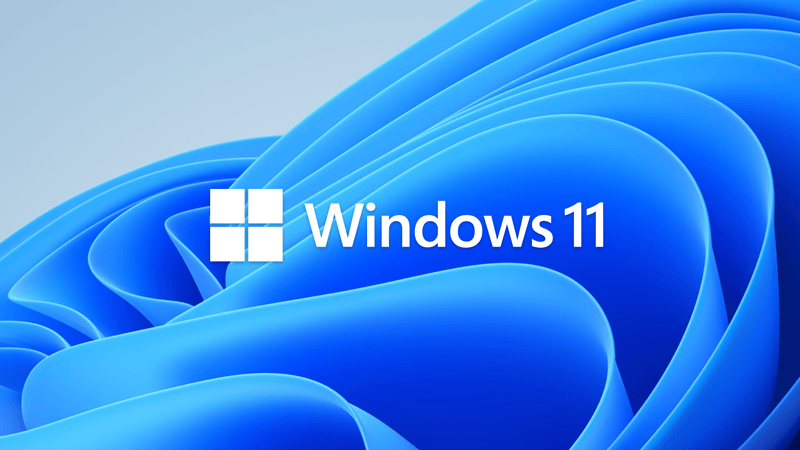
Custom Install Windows 11
This tutorial will show you how to do a custom clean install of Windows 11 on your PC. When you perform a custom install of Windows 11, a clean install of Windows 11 is performed only on the same partition as the current installation of Windows to replace it. The previous installation is moved...
 www.elevenforum.com
www.elevenforum.com
If there are no important files then consider a clean install:

Clean Install Windows 11
This tutorial will show you step by step on how to clean install Windows 11 at boot on your PC with or without an Internet connection and setup with a local account or Microsoft account. Windows 11 has all the power and security of Windows 10 with a redesigned and refreshed look. It also comes...
 www.elevenforum.com
www.elevenforum.com
A custom install may require a password whereas no password is required for a clean install.
My Computer
System One
-
- OS
- Windows 10
- Computer type
- Laptop
- Manufacturer/Model
- HP
- CPU
- Intel(R) Core(TM) i7-4800MQ CPU @ 2.70GHz
- Motherboard
- Product : 190A Version : KBC Version 94.56
- Memory
- 16 GB Total: Manufacturer : Samsung MemoryType : DDR3 FormFactor : SODIMM Capacity : 8GB Speed : 1600
- Graphics Card(s)
- NVIDIA Quadro K3100M; Intel(R) HD Graphics 4600
- Sound Card
- IDT High Definition Audio CODEC; PNP Device ID HDAUDIO\FUNC_01&VEN_111D&DEV_76E0
- Hard Drives
- Model Hitachi HTS727575A9E364
- Antivirus
- Microsoft Defender
- Other Info
- Mobile Workstation
@zbook All done. I did a clean install, no issues. Still curious why c was access denied... oh well. Thanks for your help!
My Computer
System One
-
- OS
- Windows 11
Nice.
This was seen on Google AI for access denied Windows RE:
This was seen on Google AI for access denied Windows RE:
Code:
"Access Denied" on Windows means you don't have the necessary permissions to access a specific file, folder, or system function,
often appearing when trying to modify, delete, or open a protected item; to fix this, you usually need to right-click the item, go to
"Properties," then the "Security" tab, and adjust user permissions to grant yourself the required access level.
Key points about "Access Denied" on Windows:
Permission issue:
The primary reason for this error is that your user account doesn't have the appropriate permissions to perform the action on the selected
file or folder.
How to troubleshoot:
Check ownership: Right-click the item, go to "Properties," then "Security" tab, and check if you are the owner of the file/folder.
Modify permissions: If you're not the owner, you can try to take ownership or edit permissions to grant yourself access.
Administrator privileges: Sometimes, you might need to run the application or action with administrator privileges to overcome access
restrictions.
What to do when you see "Access Denied":
Right-click and access properties: Right-click the file or folder you want to access, then select "Properties".
Go to the "Security" tab: In the properties window, navigate to the "Security" tab.
Check user permissions: Under "Group or user names," check if your user account is listed and has the necessary permissions
(like "Read," "Write," "Modify").
Edit permissions: If needed, click "Edit" to change the permissions for your user account.
Take ownership: If you are not the owner of the file or folder, you might need to take ownership first before changing permissions.My Computer
System One
-
- OS
- Windows 10
- Computer type
- Laptop
- Manufacturer/Model
- HP
- CPU
- Intel(R) Core(TM) i7-4800MQ CPU @ 2.70GHz
- Motherboard
- Product : 190A Version : KBC Version 94.56
- Memory
- 16 GB Total: Manufacturer : Samsung MemoryType : DDR3 FormFactor : SODIMM Capacity : 8GB Speed : 1600
- Graphics Card(s)
- NVIDIA Quadro K3100M; Intel(R) HD Graphics 4600
- Sound Card
- IDT High Definition Audio CODEC; PNP Device ID HDAUDIO\FUNC_01&VEN_111D&DEV_76E0
- Hard Drives
- Model Hitachi HTS727575A9E364
- Antivirus
- Microsoft Defender
- Other Info
- Mobile Workstation
Similar threads
- Replies
- 16
- Views
- 3K
- Replies
- 11
- Views
- 17K
Latest Support Threads
-
-
-
How can I create a larger EFI partition during a fresh Windows 11 Pro install
- Started by StonyCreeker
- Replies: 3
-
File History - The Latest Saga - Currently Down For The Count
- Started by bmbell4040
- Replies: 2
-
Latest Tutorials
-
-
Browsers and Mail Enable or Disable Extensions from Other Stores in Microsoft Edge on Windows 11
- Started by Brink
- Replies: 0
-
-
-