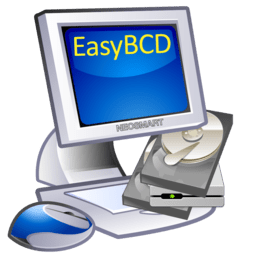- Local time
- 9:02 PM
- Posts
- 2,548
- OS
- W11 Pro and Insider Dev
I suddenly lost ability to start windows from BOOT menu.
I have a BOOT menu to chose between normal windows and Insider Dev on another disk. Normally choosing each by pressing F5 or F8 buttons it would boot to safe mode but it doesn't now. F5 doesn't do anything and F8 starts in normal mode. Restarting from Windows (Shift + Restart) works properly. From command prompt too. Fast start in BIOS and fast BOOT are disabled. Next week I'm going to upgrade PC to new platform including MB, CPU and RAM so it's important to be able to do first BOOT in Safe mode.with networking.
I know I could make new BOOT entry for both in Msconfig but would like to get back to default behavior.
I have a BOOT menu to chose between normal windows and Insider Dev on another disk. Normally choosing each by pressing F5 or F8 buttons it would boot to safe mode but it doesn't now. F5 doesn't do anything and F8 starts in normal mode. Restarting from Windows (Shift + Restart) works properly. From command prompt too. Fast start in BIOS and fast BOOT are disabled. Next week I'm going to upgrade PC to new platform including MB, CPU and RAM so it's important to be able to do first BOOT in Safe mode.with networking.
I know I could make new BOOT entry for both in Msconfig but would like to get back to default behavior.
My Computer
System One
-
- OS
- W11 Pro and Insider Dev
- Computer type
- PC/Desktop
- Manufacturer/Model
- Home brewed
- CPU
- AMD Ryzen 9 7900x
- Motherboard
- ASROCK b650 PRO RS
- Memory
- 2x8GB Kingston 6000MHz, Cl 32 @ 6200MHz Cl30
- Graphics Card(s)
- Gigabyte Rx 6600XT Gaming OC 8G Pro
- Sound Card
- MB, Realtek Ac1220p
- Monitor(s) Displays
- 3 x 27"
- Screen Resolution
- 1080p
- Hard Drives
- Kingston KC3000. 1TBSamsung 970 evo Plus 500GB, Crucial P1 NVMe 1TB, Lexar NVMe 2 TB, Silicon Power M.2 SATA 500GB
- PSU
- Seasonic 750W
- Case
- Custom Raidmax
- Cooling
- Arctic Liquid Freezer III 360mm
- Internet Speed
- 20/19 mbps