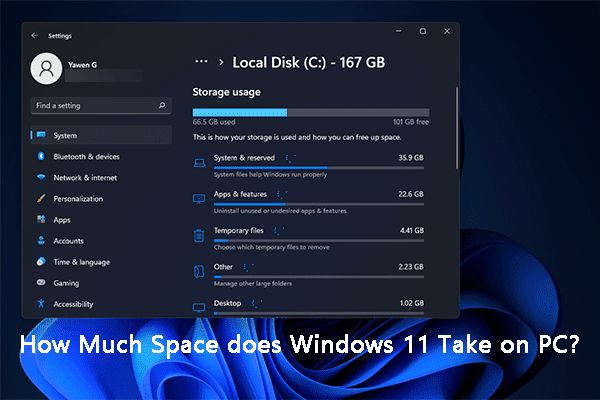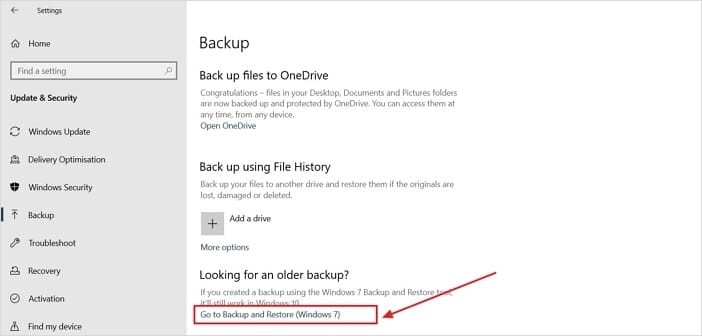I used a 1TB backup drive when I had Windows 10. I have 772 GB free of my on my 1TB backup drive. I used to be able to save my files including a system image. When I tried with Windows 11 there was not enough room. It says EFI partition is 260 MB, Windows C is 952 GB, and Windows Recovery Environment is 794MB. Is Windows 11 significantly larger than Windows 10?
My Computer
System One
-
- OS
- Windows 11