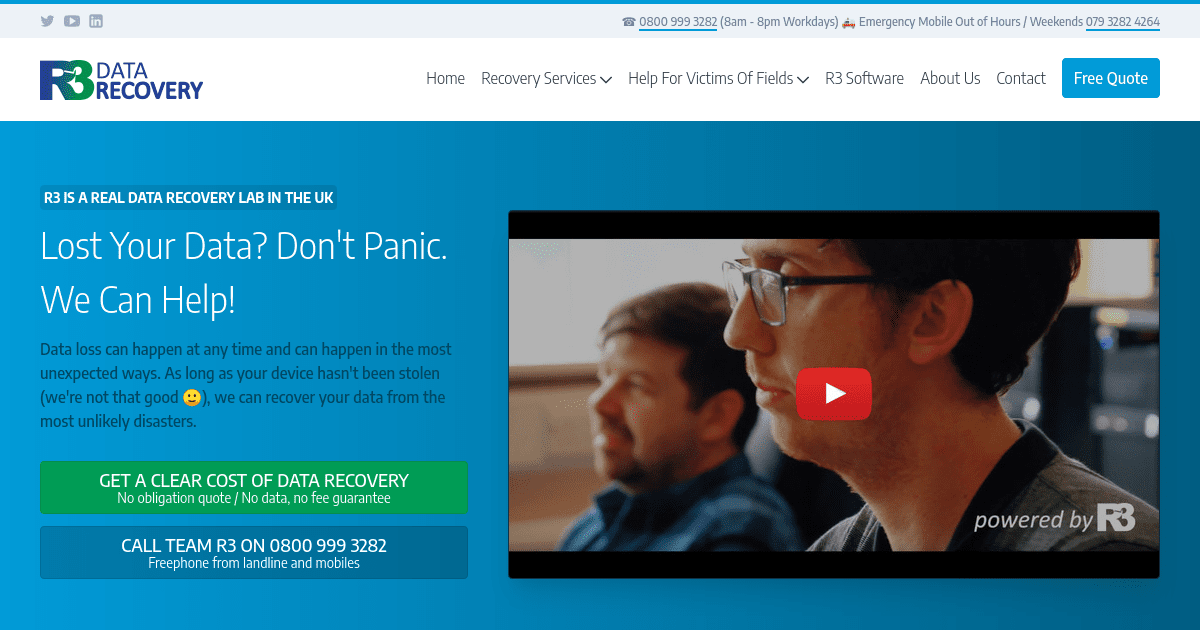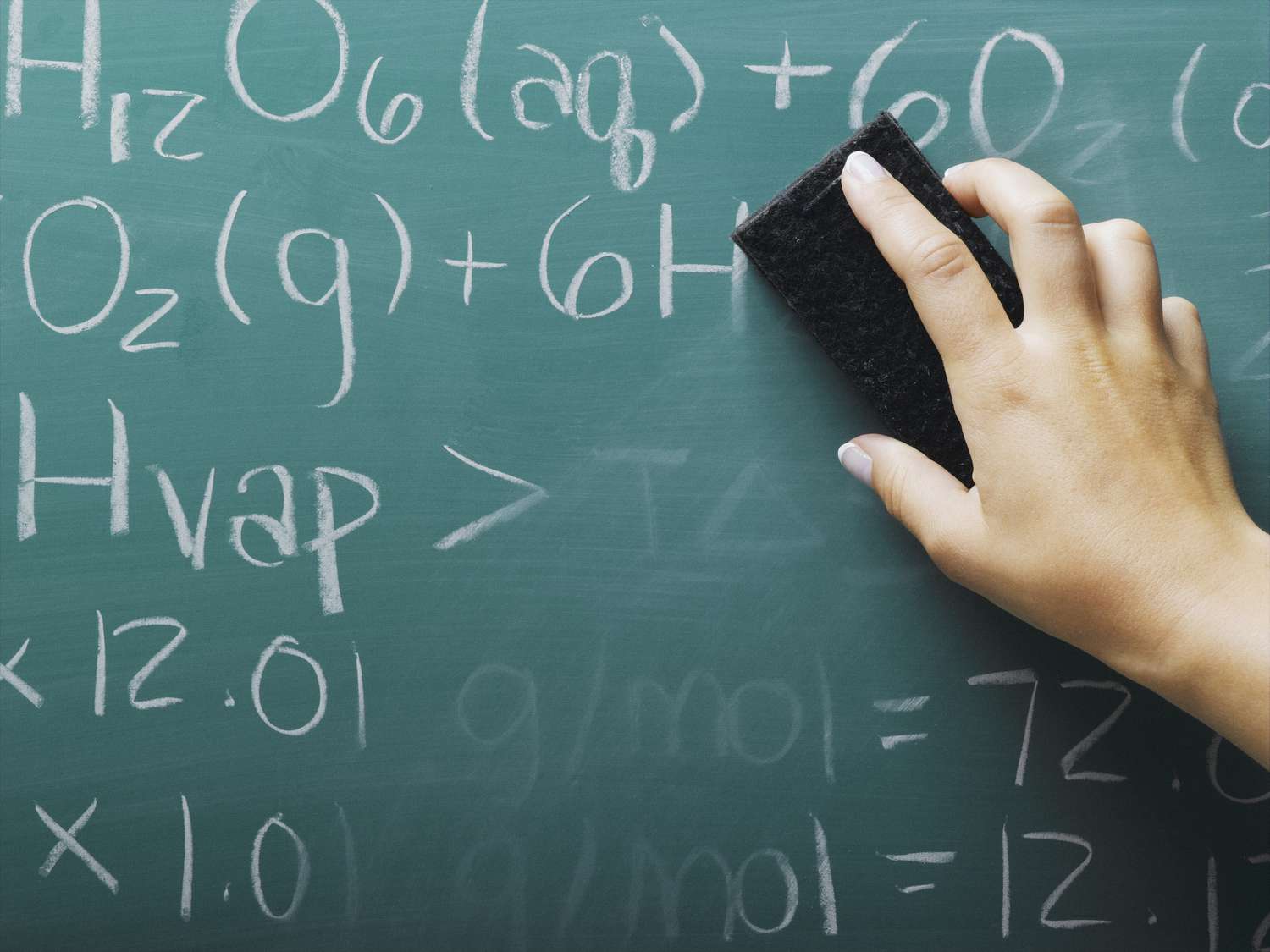ddiaconu21
Active member
- Local time
- 12:31 AM
- Posts
- 19
- OS
- Windows 11
Hi guys,
So I'm currently having some issues with my 2 SSD drives (one external Samsung T5 SSD and one Intel SSD 600p Series SSDPEKKW256G7).
1. Samsung T5 SSD can't be secure erased from Samsung Magician because it's done via USB and it's not a internal SSD.
2. The Intel SSD can't be secure erased because it's the main SSD (Intel isn't allowing it) and Windows 8/10 don't accept secure erase. (more info here: Securely Erase Data on Intel® Solid State Drives That Needs...)
Is diskpart/dban a good alternative for "secure erase"? As far as I know, secure erase between HDD and SSD is fairly different and methods like diskpart/dban aren't that efficient and sometimes do more bad than good (overwriting an SSD overuses it for no constructive reason). What other choice do I have beside the proprietary software that is not working in my case?
Context: I want to have a clean start for my laptop and external SSD (or as fresh as possible in this case). This actually started by trying to figure out on how to use my T5 SSD with both my Mac Mini and my laptop and since I had to format, I thought I should do a deep cleaning (I had a lot of useless/random files written over time, including running Linux on it). Not planning on selling them or hiding my secret CIA/FBI/NSA folder.
Thanks!
So I'm currently having some issues with my 2 SSD drives (one external Samsung T5 SSD and one Intel SSD 600p Series SSDPEKKW256G7).
1. Samsung T5 SSD can't be secure erased from Samsung Magician because it's done via USB and it's not a internal SSD.
2. The Intel SSD can't be secure erased because it's the main SSD (Intel isn't allowing it) and Windows 8/10 don't accept secure erase. (more info here: Securely Erase Data on Intel® Solid State Drives That Needs...)
Is diskpart/dban a good alternative for "secure erase"? As far as I know, secure erase between HDD and SSD is fairly different and methods like diskpart/dban aren't that efficient and sometimes do more bad than good (overwriting an SSD overuses it for no constructive reason). What other choice do I have beside the proprietary software that is not working in my case?
Context: I want to have a clean start for my laptop and external SSD (or as fresh as possible in this case). This actually started by trying to figure out on how to use my T5 SSD with both my Mac Mini and my laptop and since I had to format, I thought I should do a deep cleaning (I had a lot of useless/random files written over time, including running Linux on it). Not planning on selling them or hiding my secret CIA/FBI/NSA folder.
Thanks!
- Windows Build/Version
- 22471/11
My Computer
System One
-
- OS
- Windows 11