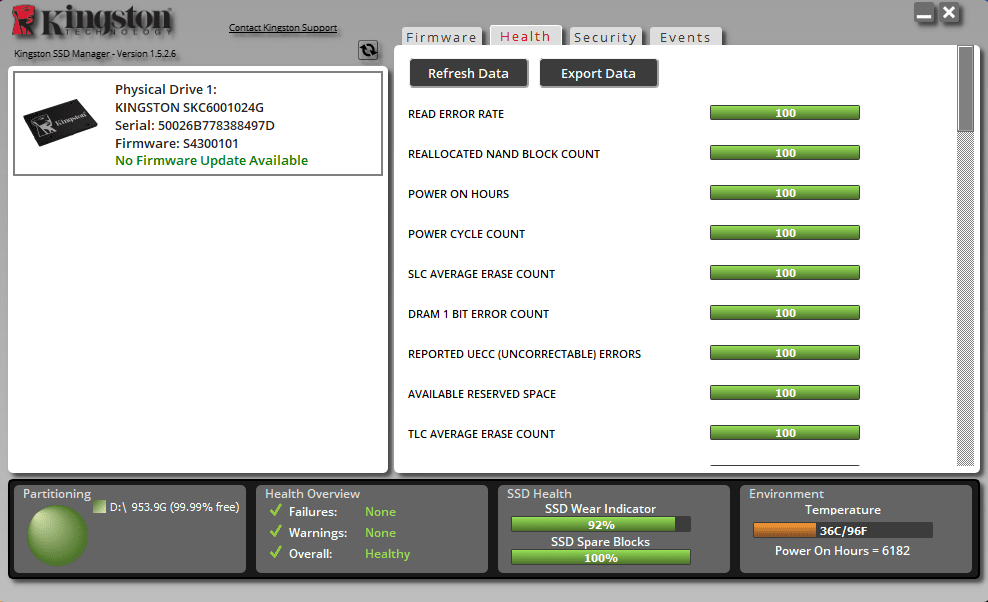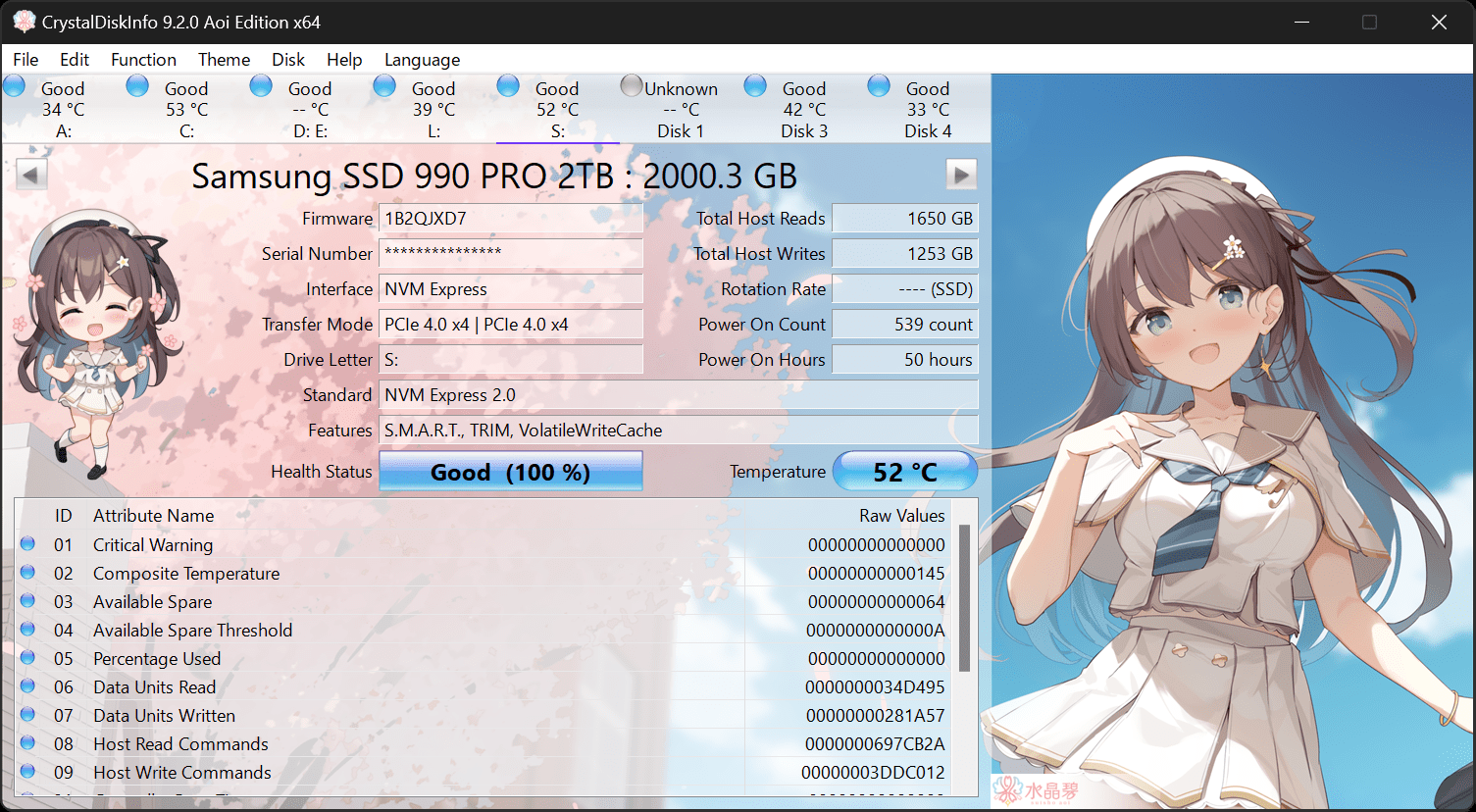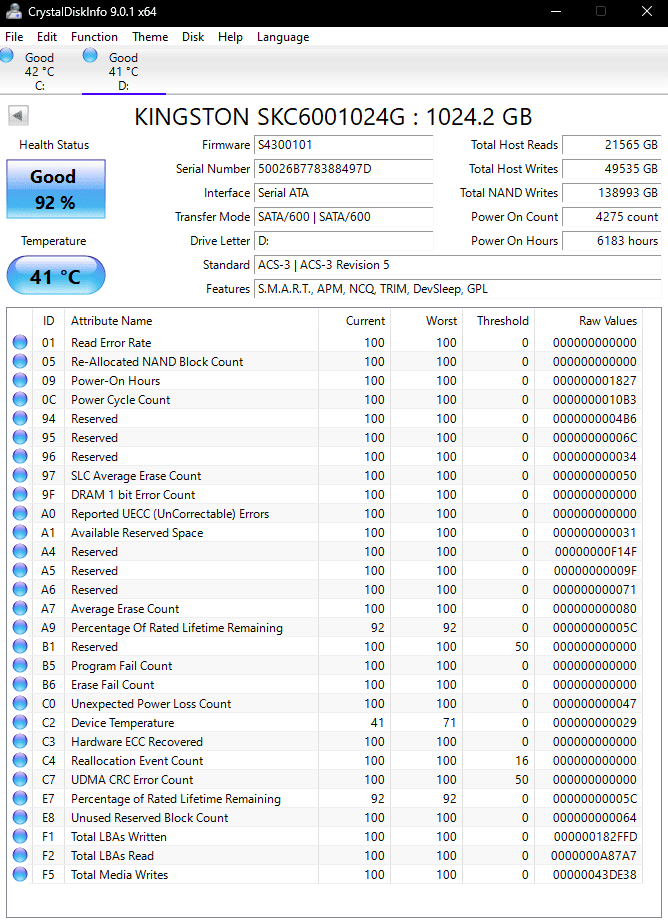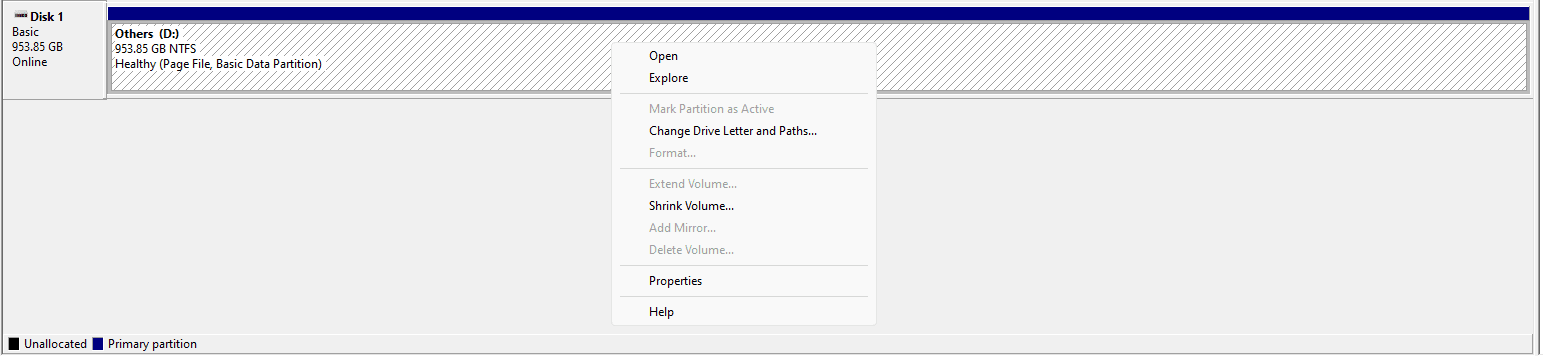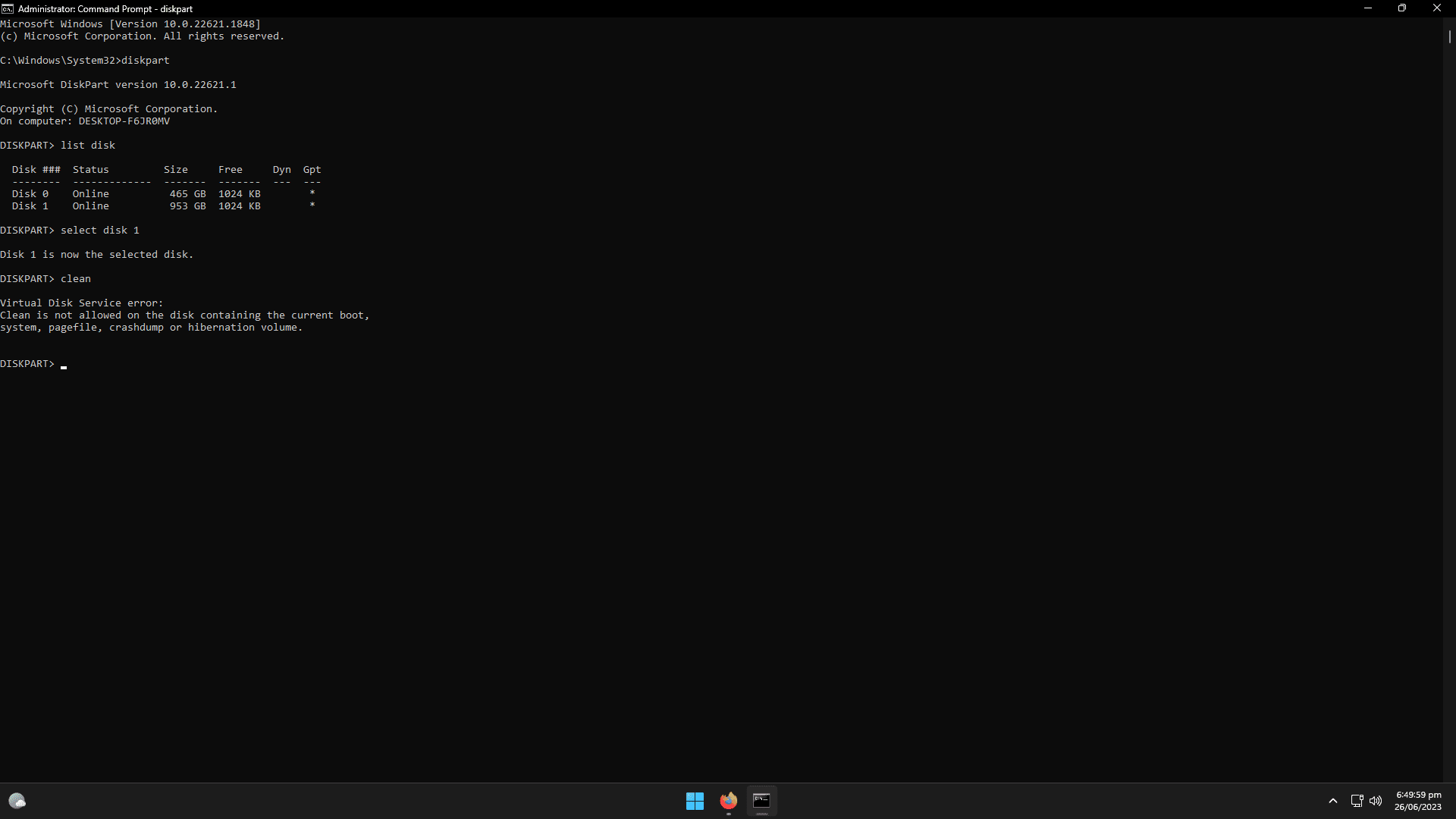- Local time
- 4:42 PM
- Posts
- 107
- OS
- Windows 11 Pro
I've done a secure erase for my SSD's many times, just now for the first time I'm experiencing an issue where doing a secure erase does not seem to be working, every time in the past when doing a secure erase to one of my SSD's it would vanish from the explorer and I would format it and set it up from Computer Management but this time doing secure erase for the SSD did nothing, the drive still shows in the explorer as if I did nothing, what could be the problem?
EDIT: Does being connected to the internet or not have anything to do with secure erasing a SSD?
EDIT: Does being connected to the internet or not have anything to do with secure erasing a SSD?
Last edited:
My Computer
System One
-
- OS
- Windows 11 Pro
- Computer type
- PC/Desktop
- Manufacturer/Model
- Custom
- CPU
- Intel® Core™ i5-10400
- Motherboard
- MSI MAG B460 TOMAHAWK
- Memory
- G.SKILL TridentZ RGB Series 16GB
- Graphics Card(s)
- GIGABYTE GeForce® GTX 1660 SUPER™ GAMING OC 6GB
- Monitor(s) Displays
- ASUS VZ249 23.8 inch Full HD
- Screen Resolution
- 1920 x 1080
- Hard Drives
- SAMSUNG 860 EVO 500GB, Kingston KC600 1TB
- PSU
- EVGA 750 GQ, 80+ GOLD 750W
- Case
- Xigmatek Aquarius S
- Cooling
- Cooler Master Hyper 212 RGB Black Edition
- Keyboard
- Logitech G513 Carbon LIGHTSYNC RGB Mechanical
- Mouse
- Logitech G102 LIGHTSYNC RGB
- Browser
- Firefox