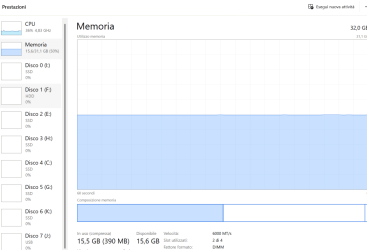Zarlock
Member
- Local time
- 1:22 AM
- Posts
- 4
- OS
- Windows 11
Hello, I didn't know this morning that my perfectly working PC would be rendered completetely unusable by the 24h2 update. As you can see by attached screenshots (
) the OS seems to have developed some sort of memory leak right after update, that somehow sees all of my 32 gb of ram "consumed" up to 100% within 20/40 minutes of boot. Not by a specific process, but rather, apparently, unending errors of the Memory Compress function of windows.
things I tried:
PC config:
things I tried:
- Update all drivers and bios
- Antivirus and antimalware, nothing found
- Remove expo profile from ram
- Update firmware of all SSD drives
- Clean boot
- Terminate almost every process right after the problem develops
- Enable /disable memory compression from powershell (thus being rewarded by a bsod instead of slowdown.)
PC config:
- AMD Ryzen 9 7900X3D 12-Core Processor
- Microsoft Windows 11 Home Versione 10.0.26100 build 26100
- Motherboard PRIME X670-P
- 32,0 GB Kingston FURY Beast DDR5 32GB (2x16GB) 6000MT/s DDR5 KF560C36BBEK2-32
- Graphics: Radeon 6800xt
My Computer
System One
-
- OS
- Windows 11
- Computer type
- PC/Desktop