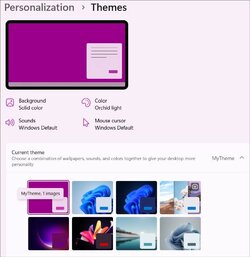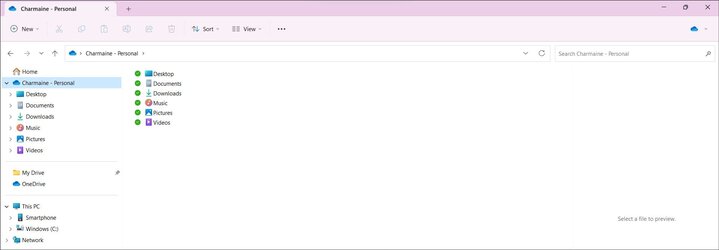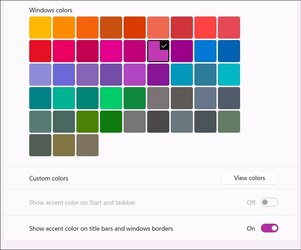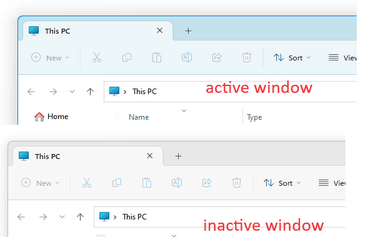Hi,
Under Setting > Personalize > Colors, I have set Accent color to Manual, and selected a nice shade of green.
I have set the "Show accent color on title bars and windows borders" to "On".
My chosen color duly appears on the border of the active window every time, i.e. when I click on a window its border turns green, however the title bar turns green on some windows, but not others.
Specifically, it seems to be File Explorer and Settings windows where the title bar does not turn green; windows such as text editor, control pane, and pop-up panels behave correctly with green title bar.
This strange behaviour only started a few days ago, after system crashed when I attempted to install an update to PSPad editor. I recovered OK from the crash, except for this problem with title bar color.
So I have now restored a backup from before the crash, but the problem is still there !
Can you offer any advice ?
Thanks, Ken.
Under Setting > Personalize > Colors, I have set Accent color to Manual, and selected a nice shade of green.
I have set the "Show accent color on title bars and windows borders" to "On".
My chosen color duly appears on the border of the active window every time, i.e. when I click on a window its border turns green, however the title bar turns green on some windows, but not others.
Specifically, it seems to be File Explorer and Settings windows where the title bar does not turn green; windows such as text editor, control pane, and pop-up panels behave correctly with green title bar.
This strange behaviour only started a few days ago, after system crashed when I attempted to install an update to PSPad editor. I recovered OK from the crash, except for this problem with title bar color.
So I have now restored a backup from before the crash, but the problem is still there !
Can you offer any advice ?
Thanks, Ken.
- Windows Build/Version
- Windows 11 Home, version 22H2, OS build 22621.1413
My Computer
System One
-
- OS
- Windows 11 Pro, version 23H2
- Computer type
- PC/Desktop
- Manufacturer/Model
- Scan Office Intel
- CPU
- 12th Gen Intel(R) Core(TM) i5-12400 2.50 GHz
- Motherboard
- Asus Prime H610M-A D4
- Memory
- 32GB
- Graphics Card(s)
- None, graphics on motherboard
- Sound Card
- None
- Monitor(s) Displays
- Dell P2415Q
- Screen Resolution
- 3840 x 2160
- Hard Drives
- SSD, 500G
- Browser
- Firefox