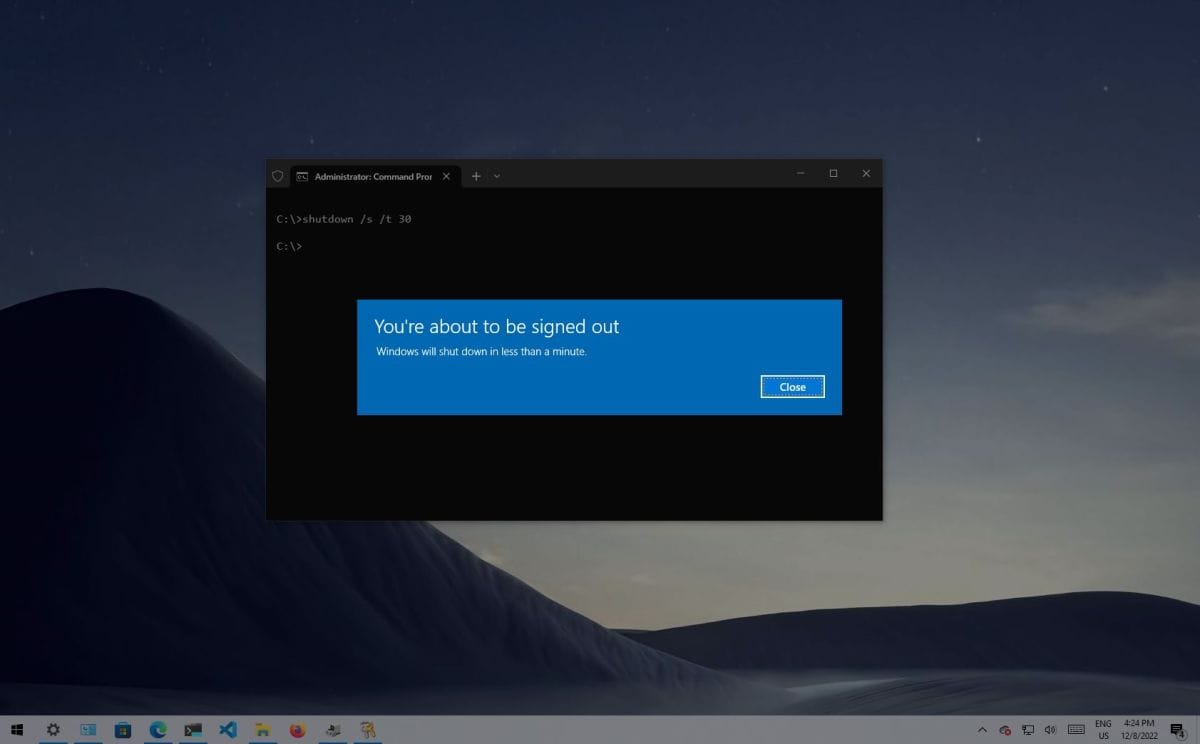Hi,
50% of the time my pc won't shutdown correctly. It tries to shutdown but just hangs on a blank screen with the fans still spinning and RGB lights still on. The other 50% of the time the pc shuts down normally. My PC temps are around 40 degrees idle and 70 degrees full load so no issues there.
I've even clean installed windows and problem is still there. I built this pc myself and maybe I've wired something incorrectly or there's a incompatible driver somewhere. Event viewer doesn't show anything
PC Specs are
Corsair 5000D Case
Corsair H1000i PSU
Asus Z690 TUF D4 WIFI Motherboard
Intel 12700k Processor
Corsair H150i Elite Liquid Cooler
Corsair Vengeance RGB 64GB DDR4 RAM (2x32GB)
Asus TUF 3070 Graphics Card
Samsung 980 Pro 1TB M.2
Samsung 970 Pro 512GB M.2
Seagate BarraCuda 8TB SATA
Western Digital 3TB SATA Drive.
Western Digital 2TB SATA Drive
Thanks for your help.
50% of the time my pc won't shutdown correctly. It tries to shutdown but just hangs on a blank screen with the fans still spinning and RGB lights still on. The other 50% of the time the pc shuts down normally. My PC temps are around 40 degrees idle and 70 degrees full load so no issues there.
I've even clean installed windows and problem is still there. I built this pc myself and maybe I've wired something incorrectly or there's a incompatible driver somewhere. Event viewer doesn't show anything
PC Specs are
Corsair 5000D Case
Corsair H1000i PSU
Asus Z690 TUF D4 WIFI Motherboard
Intel 12700k Processor
Corsair H150i Elite Liquid Cooler
Corsair Vengeance RGB 64GB DDR4 RAM (2x32GB)
Asus TUF 3070 Graphics Card
Samsung 980 Pro 1TB M.2
Samsung 970 Pro 512GB M.2
Seagate BarraCuda 8TB SATA
Western Digital 3TB SATA Drive.
Western Digital 2TB SATA Drive
Thanks for your help.
- Windows Build/Version
- Windows 11 Build 22621.1413
My Computer
System One
-
- OS
- Windows 11 23H2
- Computer type
- PC/Desktop
- CPU
- 13700k
- Motherboard
- Asus Z690 TUF D4 WIFI
- Memory
- 128GB DDR4 3600Mhz (4x32GB)
- Graphics Card(s)
- Asus Tuf 3070
- Hard Drives
- 2TB WD SN850x
4TB WD SN850x
4TB WD SN850x
- PSU
- Corsair HX1000
- Case
- Corsair 5000D Airflow
- Cooling
- Corsair iCUE H150i ELITE LCD 360mm AiO Liquid Cooler