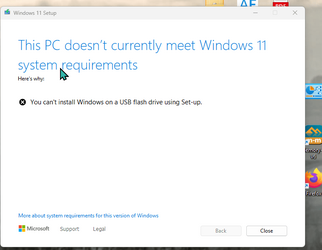Hello
Recently, I've been experiencing slow boots and internet connection problems. To cut a long story short, the Internet connection problems were due to KB5030219, which I uninstalled, but this didn't affect the boot times.
By slow boot times, I mean about 30 sec till the light comes on on the USB keyboard, another 30 sec to get to the Del/F2 option and another 15 sec to get to Windows logon. This is slow, isn't it?
Things I've tried:
Run DISM and SFC
Virus scan and driver update scan
Turned off all startup programmes
Done clean boot, including uninstalling Bitdefender, which refuses to be turned off by the normal method for Clean Boot
Turned off/on Fastboot.
Installed a backup from 2 weeks ago
Checked boot order in BIOS
None have helped - any ideas? Or am I just imagining a problem and it really should be this slow?
Recently, I've been experiencing slow boots and internet connection problems. To cut a long story short, the Internet connection problems were due to KB5030219, which I uninstalled, but this didn't affect the boot times.
By slow boot times, I mean about 30 sec till the light comes on on the USB keyboard, another 30 sec to get to the Del/F2 option and another 15 sec to get to Windows logon. This is slow, isn't it?
Things I've tried:
Run DISM and SFC
Virus scan and driver update scan
Turned off all startup programmes
Done clean boot, including uninstalling Bitdefender, which refuses to be turned off by the normal method for Clean Boot
Turned off/on Fastboot.
Installed a backup from 2 weeks ago
Checked boot order in BIOS
None have helped - any ideas? Or am I just imagining a problem and it really should be this slow?
- Windows Build/Version
- Version 22H2, build 22621.2215.
My Computer
System One
-
- OS
- Windows 11
- Computer type
- PC/Desktop
- Manufacturer/Model
- Mesh
- CPU
- 12th Gen Intel Core i3-12100
- Motherboard
- Asus Prime H610M-D D4
- Memory
- 16 Gb
- Graphics Card(s)
- Integrated Graphics 730