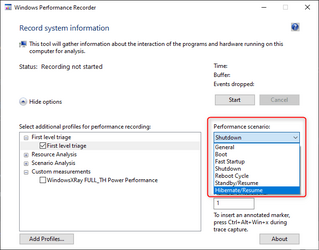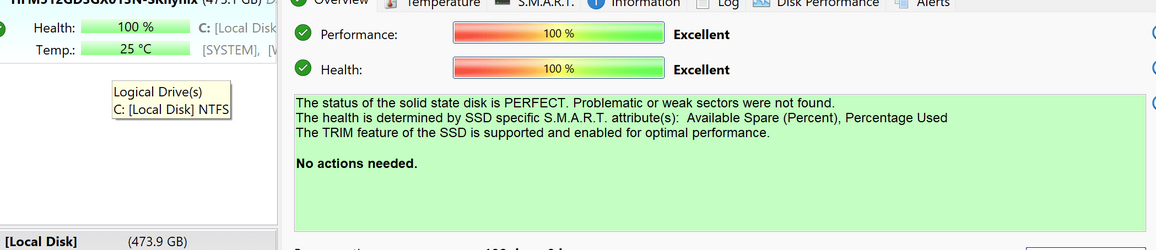About once a week, my Surface takes a loooooonnnnngggg time to wake up. Not just reboot, sometimes coming from just having the lid closed.
The Windows symbol hangs for a while, then I get the slloooowwww blue circle. It appears to be the same wakeup as when "Fast Startup" is UNchecked. But, in fact, "Fast Startup" is indeed checked.
I have updates to dl and install, I see. I'm wondering if anyone else is seeing behavior like this? Or if it's tied to Updates?
The Windows symbol hangs for a while, then I get the slloooowwww blue circle. It appears to be the same wakeup as when "Fast Startup" is UNchecked. But, in fact, "Fast Startup" is indeed checked.
I have updates to dl and install, I see. I'm wondering if anyone else is seeing behavior like this? Or if it's tied to Updates?
- Windows Build/Version
- 22H2 Build 22623.730
My Computer
System One
-
- OS
- Windows 11
- Computer type
- Laptop
- Manufacturer/Model
- MSFT Surface Pro 8
- CPU
- 11th Gen Intel(R) Core(TM) i7-1185G7 @ 3.00GH
- Memory
- 16GB