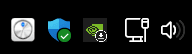My question is, does everyone have to address the exclamation mark next to 'other devices' in device manager that relates to the Intel chipset?
I followed the directions I found on the web and was extremely lucky to have fixed it. I read the chipset can destroy the pc if worked on it improperly.
My point is that it is in my opinion something non techs like me should not have to do.
So does everyone with Intel have to do this fix?
I followed the directions I found on the web and was extremely lucky to have fixed it. I read the chipset can destroy the pc if worked on it improperly.
My point is that it is in my opinion something non techs like me should not have to do.
So does everyone with Intel have to do this fix?
My Computer
System One
-
- OS
- Windows 11 pro
- Computer type
- PC/Desktop
- Manufacturer/Model
- ASUS built by Micro center
- CPU
- Intel Core i9- 12900K Alder Lake 3.2 GHz LGA1700
- Motherboard
- Asus prime Z790-v WI FI Intel LGA1700 ATX
- Memory
- G-Skill Ripjaws S5 32GB
- Graphics Card(s)
- NVIDIA GEForce GTX1616 Super dual fan
- Hard Drives
- Samsung 500GB 860 EVO
- PSU
- Thermalake 500 Watt
- Case
- V 100ATX
- Antivirus
- Defender primary with MBAM free secondary