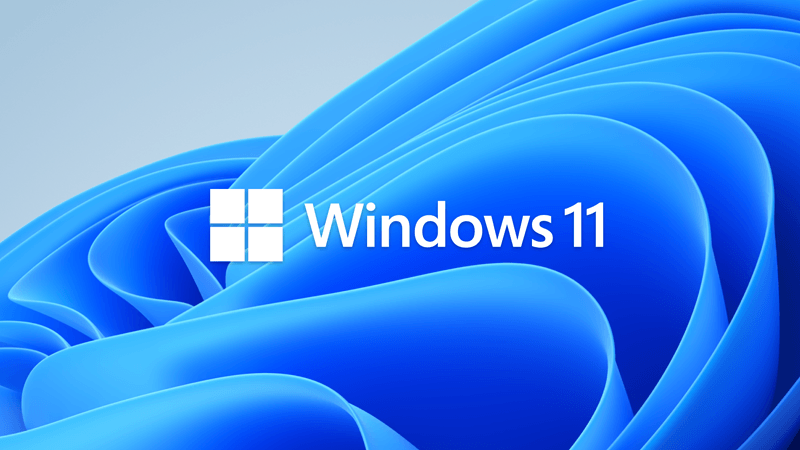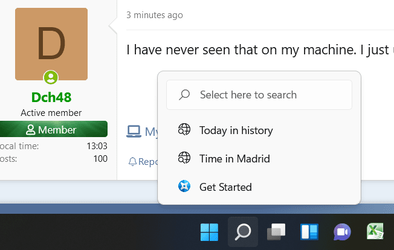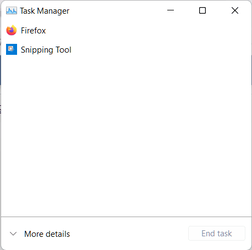After taking a screen capture, it leaves a transparent rectangular shadow in the center bottom of the screen?
And a round circle keeps circling in that area ONLY, not on the rest of the screen? Need to reboot to remove both......
Any ideas why.
Thanks.
And a round circle keeps circling in that area ONLY, not on the rest of the screen? Need to reboot to remove both......
Any ideas why.
Thanks.
My Computers
System One System Two
-
- OS
- Windows 11 Pro 24H2 (26100.4484)
- Computer type
- Laptop
- Manufacturer/Model
- Dell Inspiron i5 5510
- CPU
- core i7 11th gen
- Memory
- 16 GB DDR4 @3200 MHz
- Hard Drives
- 1 TB SSD M.2 NVMe
- Keyboard
- Dell Premier Multi-Device Wireless Keyboard and Mouse – KM7321W
- Browser
- Brave.
- Other Info
- Edifier speakers. (Thanks to @Edwin).
-
- Operating System
- W11
- Computer type
- PC/Desktop
- Manufacturer/Model
- XPS Special Edition
- CPU
- 11th Gen Intel® Core i7-11700 processor
- Memory
- 32 GB, 2 x 16 GB, DDR4, 2933 MHz, dual channel
- Graphics card(s)
- NVIDIA GeForce RTX 3060 12GB GDDR6
- Hard Drives
- 2TB M.2 PCIe NVMe SSD