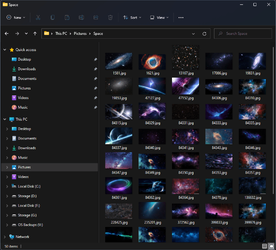- Local time
- 9:20 PM
- Posts
- 114
- OS
- W11 Home
Yes it has, it was finished with Windows 7, but they decided to start all over again.
I agree. Others might say XP was the best/finished OS. However, as W10 went through the normal growing pains over the first 18 months it started to shine nicely IMHO. I find W10 has quick access to everything without having to move my hand to the keyboard to fine it using "search". All features in Settings and the Control panel are easily accessible with mouse-clicks. I can type like a bat-out-of-hell but once my hand is on the mouse and I am moving along speedily I don't need the keyboard.
My Computer
System One
-
- OS
- W11 Home
- Computer type
- PC/Desktop
- Manufacturer/Model
- Build Date: March 2022
- CPU
- Intel Core i9-13900KF
- Motherboard
- ASUS Prime 690-P
- Memory
- DDR5 32GB (2x16GB) DDR5 4600
- Graphics Card(s)
- RTX 4080 12GB
- Screen Resolution
- 1920 x 1080 (scaled 125%) (144Mhz Refresh Rate)
- PSU
- 1000 Watt
- Cooling
- AIO
- Internet Speed
- 1GB
- Browser
- Chrome and Edge
- Antivirus
- Malwarebytes Premium