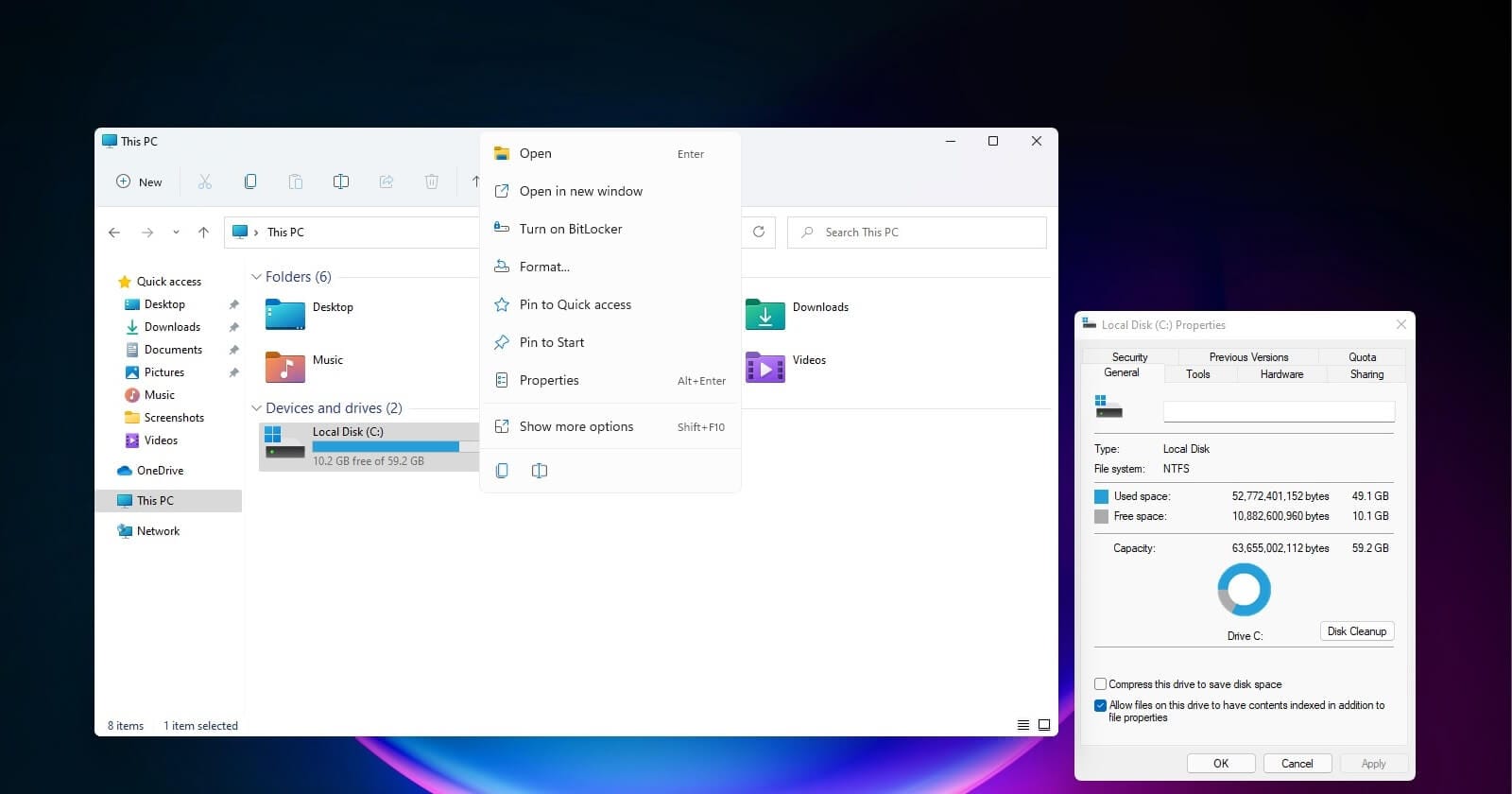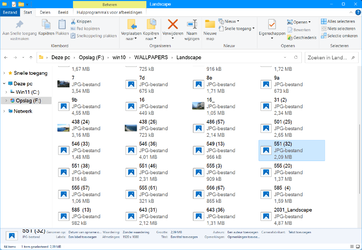William
Member
- Local time
- 1:51 AM
- Posts
- 51
- OS
- Windows 11
Hi
- I have two monitors and wanted to show task bar in all monitors + auto hide but selecting the two options make the task bar only respond in the primary monitor
- In explorer click and draw a section on folders is very slow and there is lag !! Not like when I select from keyboard with shift
- Start menu some times close itself before I select any app
- I can not search inside Start menu it just close !!
- Openning settings sometimes close itself after open.
I installed all current updates but why all these bugs only from first look. Is it because I upgraded from Windows 10 and not clean install ? there are many configuration and I dont want to spend a week doing everything again if I choose clean install
- I have two monitors and wanted to show task bar in all monitors + auto hide but selecting the two options make the task bar only respond in the primary monitor
- In explorer click and draw a section on folders is very slow and there is lag !! Not like when I select from keyboard with shift
- Start menu some times close itself before I select any app
- I can not search inside Start menu it just close !!
- Openning settings sometimes close itself after open.
I installed all current updates but why all these bugs only from first look. Is it because I upgraded from Windows 10 and not clean install ? there are many configuration and I dont want to spend a week doing everything again if I choose clean install
My Computer
System One
-
- OS
- Windows 11