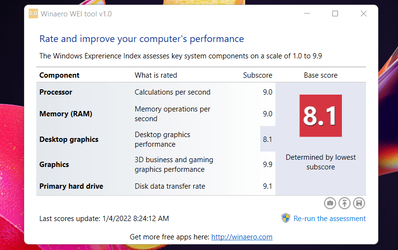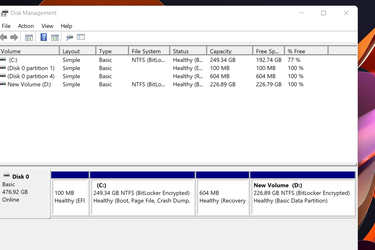I took my lap to a local pc shop asking to remove the bloat and trial software and install W11nd Off only.
Firstly he did, but installed 32 bit Off and divided the partition into approx. 2 parts.
Had to retake asking to install the 64bit which he did.
I have a feeling this time he messed up cause the Dell management software didn't install on auto update and am having issue and cannot download Macrium Reflect.
What do you experts recommend.....
run sfc/scan_now?
Check disk?
Thanks.
Firstly he did, but installed 32 bit Off and divided the partition into approx. 2 parts.
Had to retake asking to install the 64bit which he did.
I have a feeling this time he messed up cause the Dell management software didn't install on auto update and am having issue and cannot download Macrium Reflect.
What do you experts recommend.....
run sfc/scan_now?
Check disk?
Thanks.
- Windows Build/Version
- version 21H2 Build 22000.376
My Computers
System One System Two
-
- OS
- Windows 11 Pro 24H2 (26100.3755)
- Computer type
- Laptop
- Manufacturer/Model
- Dell Inspiron i5 5510
- CPU
- core i7 11th gen
- Memory
- 16 GB DDR4 @3200 MHz
- Hard Drives
- 1 TB SSD M.2 NVMe
- Keyboard
- Dell Premier Multi-Device Wireless Keyboard and Mouse – KM7321W
- Browser
- Brave.
- Other Info
- Edifier speakers. (Thanks to @Edwin).
-
- Operating System
- W11
- Computer type
- PC/Desktop
- Manufacturer/Model
- XPS Special Edition
- CPU
- 11th Gen Intel® Core i7-11700 processor
- Memory
- 32 GB, 2 x 16 GB, DDR4, 2933 MHz, dual channel
- Graphics card(s)
- NVIDIA GeForce RTX 3060 12GB GDDR6
- Hard Drives
- 2TB M.2 PCIe NVMe SSD