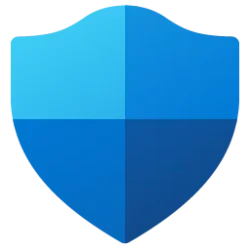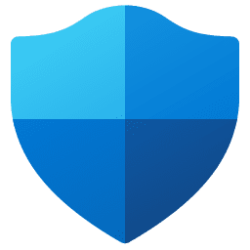paulpchou
Well-known member
- Local time
- 6:51 PM
- Posts
- 71
- OS
- Windows 11
How do I fix, standard hardware security not supported in Microsoft Defender when I went to device security of Defender? I had it before, but when I went to Defender now, it shows the message. I have TPM, etc. There is possibly a bug as stated here: Windows 11 22H2 build 22621 bug shows 'hardware security not supported' - RPRNA
I think it is a bug but not too sure.
Am I faced with the bug and anyone else in the Dev. channel faced with the issue? build 25201
I think it is a bug but not too sure.
Am I faced with the bug and anyone else in the Dev. channel faced with the issue? build 25201
My Computer
System One
-
- OS
- Windows 11
- Computer type
- Laptop
- Manufacturer/Model
- Asus
- CPU
- Intel core i5-11-1135G7
- Motherboard
- AsusTek Computer, Inc.
- Memory
- 16GB LPPDR4x
- Graphics Card(s)
- Intel iRIS xe