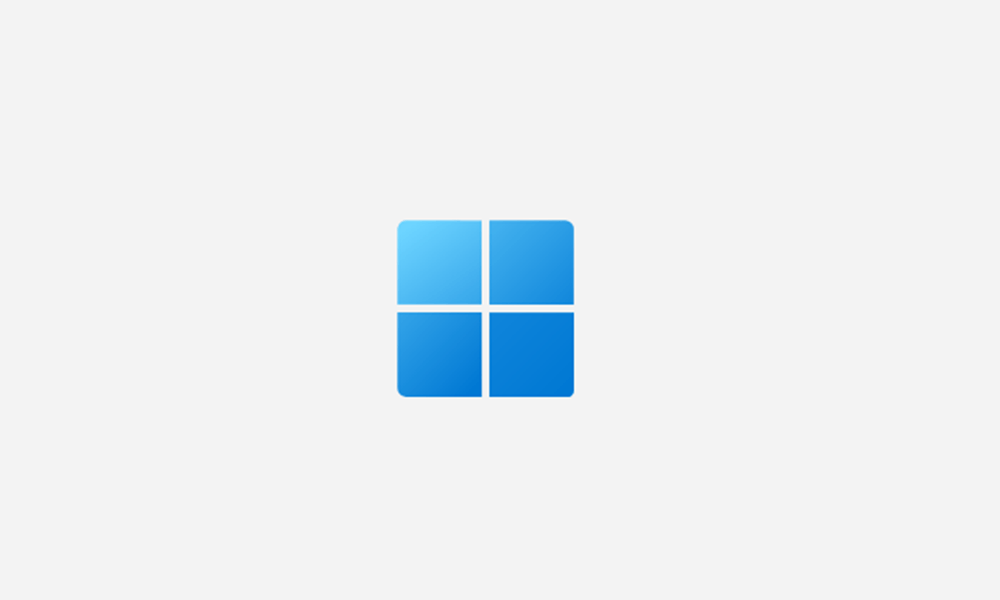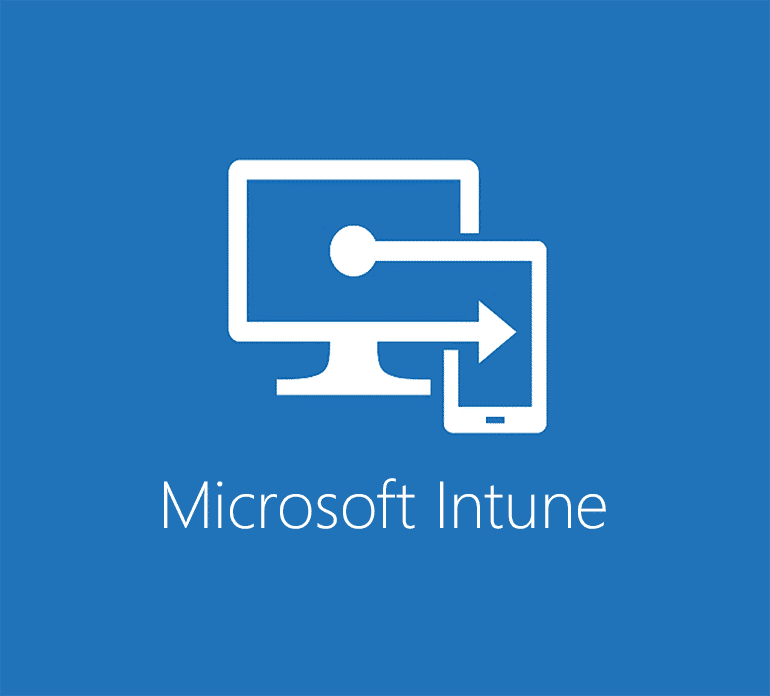Bob Loblaw
New member
- Local time
- 1:02 PM
- Posts
- 1
- OS
- Windows 10, Windows 11
I'm trying to create a Windows 11 master image for my VDI (Horizon) environment. I've got everything pretty much working the way I want it, EXCEPT for the Start Layout.
I tried everything in this thread to get the Start menu looking the way I want it, but it's not working. Unfortunately I dont have access to MDT or Intune where I imagine this would be easier.
Has anyone been successful customizing their Start Layout using the methods above?
I tried everything in this thread to get the Start menu looking the way I want it, but it's not working. Unfortunately I dont have access to MDT or Intune where I imagine this would be easier.
Has anyone been successful customizing their Start Layout using the methods above?
My Computer
System One
-
- OS
- Windows 10, Windows 11