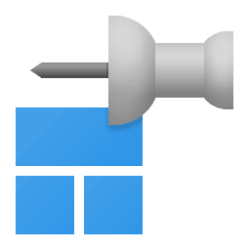eulenfalter
Well-known member
- Local time
- 4:21 AM
- Posts
- 22
- OS
- Windows 11 Pro ARM64 (Apple Silicon M1/Parallels)
Hello,
I navigated to the start menu folder in Explorer and added a link to a text file. It shows up in start menu (i.e., windows icon on task bar), and I can pin it there, so it will be visible as soon as I press the start button.
However, sooner or later (perhaps after a restart), the pinned shortcut to my text file is not longer present with the pinned items in start menu.
It is my suspicion that some routine cleans up the pinned items, perhaps Windows Defender? I there any solution to pin your own shortcuts to the Start Menu?
Thank you.
FYI, "Controlled Folder Access" has always been DISabled in Windows settings.
I navigated to the start menu folder in Explorer and added a link to a text file. It shows up in start menu (i.e., windows icon on task bar), and I can pin it there, so it will be visible as soon as I press the start button.
However, sooner or later (perhaps after a restart), the pinned shortcut to my text file is not longer present with the pinned items in start menu.
It is my suspicion that some routine cleans up the pinned items, perhaps Windows Defender? I there any solution to pin your own shortcuts to the Start Menu?
Thank you.
FYI, "Controlled Folder Access" has always been DISabled in Windows settings.
My Computer
System One
-
- OS
- Windows 11 Pro ARM64 (Apple Silicon M1/Parallels)
- Computer type
- Laptop
- Manufacturer/Model
- Apple
- CPU
- M1 Apple Silicon
- Memory
- 5 GB VM / 16 GB Host (MacOS)
- Monitor(s) Displays
- 13.3" retina
- Hard Drives
- 1 TB SSD
- Mouse
- touchpad (internal)