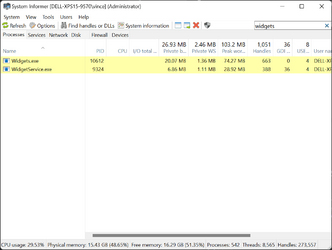- Local time
- 10:37 PM
- Posts
- 86
- Location
- Mérida, México
- OS
- Windows 11 version 24H2 (OS Build 26100.2605)
I noticed that I had *12* iterations of msedgewebview2.exe in Task Manager using 268M RAM. I had never seen that .exe in Win10, so figured it was due to some new Win 11 feature(s). (Googling msedgewebview2.exe was fruitless.)
On the Task Manager Startup tab Microsoft Teams was set to auto-start. I deactivated it from doing so. Next reboot, I noticed the iterations of msedgewebview2.exe were down to "only" six.
Scrolling down the Details tab in Task Manager, I noticed an iteration of widgets.exe was running. I ended the task and immediately the six iterations of msedgewebview2.exe went with it.
However, I knew that after a reboot widgets.exe and its six partners would return. I looked for a way to stop widgets.exe from launching, and couldn't find one: Not in Startup tab of Task Manager. Not in any Run or RunOnce key in the Registry. Couldn't find it in Task Scheduler.
I decided to rename widgets.exe to prevent it from auto-loading at startup, but giving me the option to revert to its original name, if needed. (Even though I cannot imagine a scenario where I would use Widgets.) Couldn't rename it: required SYSTEM credentials. So, I used "TakeOwnership Pro" to try to be able to rename it. Still didn't work. But, I decided to make a copy of the widgets.exe file "just in case" it got munged it up in its current location. Forgot to right-click drag and ended up *moving* it to the Desktop. No problem. I'll just copy it back. Can't. ("Destination folder access denied" even though I gave my username write permissions on that folder...)
So now, widgets.exe is missing from its proper folder – and that does indeed prevent it from auto-starting – and I reclaimed all of the 250+M of RAM. YMMV...
(This is on the publicly released Win11 Version 21H2, OS Build 22000.194)
On the Task Manager Startup tab Microsoft Teams was set to auto-start. I deactivated it from doing so. Next reboot, I noticed the iterations of msedgewebview2.exe were down to "only" six.
Scrolling down the Details tab in Task Manager, I noticed an iteration of widgets.exe was running. I ended the task and immediately the six iterations of msedgewebview2.exe went with it.
However, I knew that after a reboot widgets.exe and its six partners would return. I looked for a way to stop widgets.exe from launching, and couldn't find one: Not in Startup tab of Task Manager. Not in any Run or RunOnce key in the Registry. Couldn't find it in Task Scheduler.
I decided to rename widgets.exe to prevent it from auto-loading at startup, but giving me the option to revert to its original name, if needed. (Even though I cannot imagine a scenario where I would use Widgets.) Couldn't rename it: required SYSTEM credentials. So, I used "TakeOwnership Pro" to try to be able to rename it. Still didn't work. But, I decided to make a copy of the widgets.exe file "just in case" it got munged it up in its current location. Forgot to right-click drag and ended up *moving* it to the Desktop. No problem. I'll just copy it back. Can't. ("Destination folder access denied" even though I gave my username write permissions on that folder...)
So now, widgets.exe is missing from its proper folder – and that does indeed prevent it from auto-starting – and I reclaimed all of the 250+M of RAM. YMMV...
(This is on the publicly released Win11 Version 21H2, OS Build 22000.194)
My Computers
System One System Two
-
- OS
- Windows 11 version 24H2 (OS Build 26100.2605)
- Computer type
- Laptop
- Manufacturer/Model
- HP Spectre X360 14
- CPU
- i7-1195G7
- Memory
- 16GB
- Monitor(s) Displays
- external 24" Dell P2415Q
- Screen Resolution
- 3840 x 2160 on external Dell, 3000 x 2000 on laptop screen
- Hard Drives
- 1TB SSD with 32GB Optane cache
- Browser
- Vivaldi, Comodo Dragon, Edge
- Antivirus
- Avast (free version)
-
- Operating System
- Windows 11 Pro, 21H2 (Build 22000.376)
- Computer type
- Tablet
- Manufacturer/Model
- Surface Pro 6
- CPU
- i7-8650U
- Memory
- 16 GB
- Graphics card(s)
- iGPU (Intel® UHD Graphics 620)
- Monitor(s) Displays
- Dell P2415Q
- Screen Resolution
- 3840 x 2160 on external Dell, 2736 x 1824 on SP6 screen
- Hard Drives
- 512GB PCIe Gen 3 x2 SSD
- Browser
- Vivaldi, Comodo Dragon, Edge
- Antivirus
- Avast (free edition)