(23H2 22631.2506)
Hello,
Until now, I was able to disable msedgewebview2.exe services running in the background so that they would never run again by using the widget.exe (winget uninstall "windows web experience pack") command. No matter what I did with this version, I could not disable it. Is there a solution to this, guys? I am sending the picture in attachment.
I don't want it to consume resources in the background unnecessarily. Debloating widget.exe doesn't work either. Thank you. :/
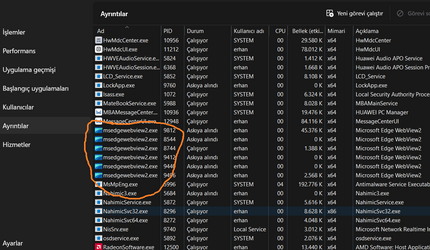
Hello,
Until now, I was able to disable msedgewebview2.exe services running in the background so that they would never run again by using the widget.exe (winget uninstall "windows web experience pack") command. No matter what I did with this version, I could not disable it. Is there a solution to this, guys? I am sending the picture in attachment.
I don't want it to consume resources in the background unnecessarily. Debloating widget.exe doesn't work either. Thank you. :/
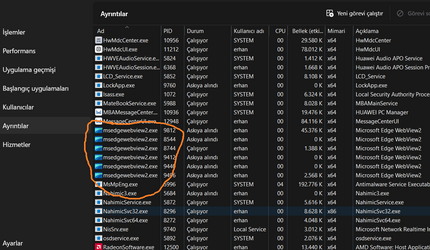
My Computer
System One
-
- OS
- Windows 11 Home - 22631.3447 - 23H2
- Computer type
- Laptop
- Manufacturer/Model
- Huawei Matebook D15 Ryzen 5500U 8GB / 512 SSD, Windows 11 Home Single Language
- CPU
- Ryzen 5500U
- Keyboard
- Logitech K380, G15
- Mouse
- Logi m350, Everest SM-620, Logitech G9, Lecoo WS210
- Browser
- Chrome (Desktop), Vivaldi (Mobile)
- Antivirus
- Windows Security, (Alternative Eset)

















