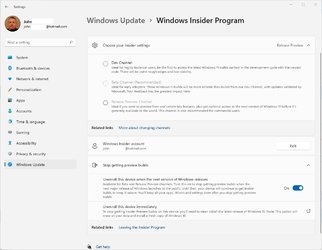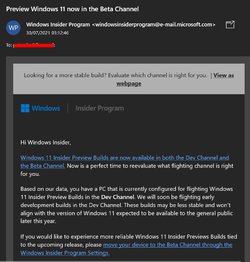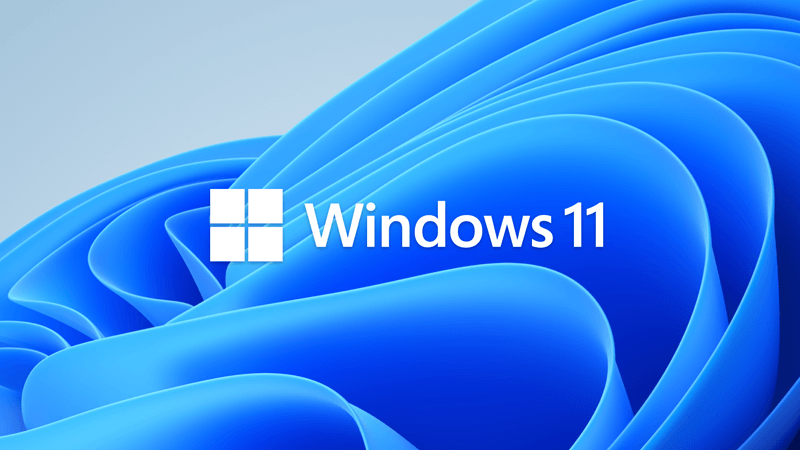- Local time
- 1:40 PM
- Posts
- 1,790
- OS
- Windows 11
I can't change anything on the below settings screen. When Windows 11 goes RTM, I would like out of the insider program. I see the queued for unenrollment is turned on, but it is also stuck there and that option says it is only for the Beta and Release Preview Channels. Anybody else have all these settings locked on their builds?
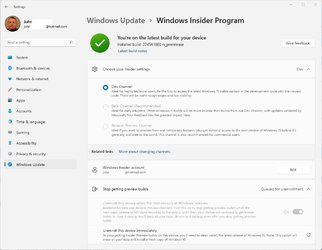
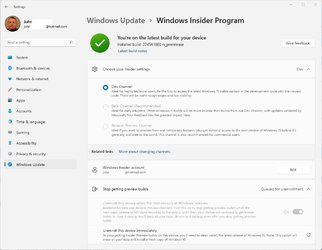
- Windows Build/Version
- 22454.1000
My Computers
System One System Two
-
- OS
- Windows 11
- Computer type
- PC/Desktop
- Manufacturer/Model
- Homebuilt
- CPU
- AMD Ryzen 7 3800XT
- Motherboard
- ASUS ROG Crosshair VII Hero (WiFi)
- Memory
- 32GB
- Graphics Card(s)
- EVGA GeForce GTX 1080 Ti
-
- Operating System
- Windows 11 Education
- Computer type
- Laptop
- Manufacturer/Model
- Dell Inspiron 7773
- CPU
- Intel i7-8550U
- Memory
- 32GB
- Graphics card(s)
- Nvidia Geforce MX150
- Sound Card
- Realtek
- Monitor(s) Displays
- 17"
- Screen Resolution
- 1920 x 1080
- Hard Drives
- Toshiba 512GB NVMe SSD
SK Hynix 512GB SATA SSD
- Internet Speed
- Fast!