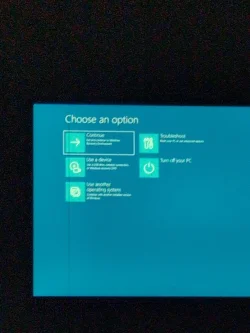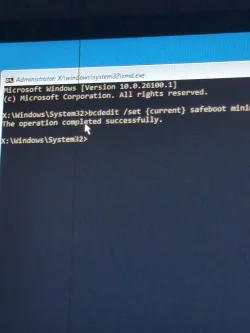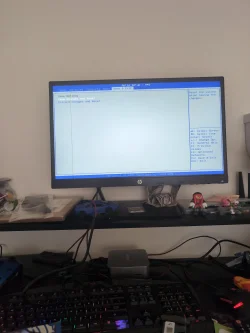Psycero
Member
- Local time
- 6:39 PM
- Posts
- 57
- OS
- Windows 11
I remember turning my screen off and then coming back home to see a long loading screen. So I waited and then I'm stuck in the advanced startup...
I tried restarting my computer. I tried going right ahead. I tried using some other things but it still puts me back to advanced startup also, when I try to restart my PC It still happens. It doesn't even shut down my computer. It just says it wasn't able to reset my PC Even the startup repair doesn't work. Sometimes it tries to do the starter repair when it starts the computer, but it ends up saying that it doesn't work and then just puts me back in the advanced startup.
The only hope I have is using commands so Do you know any commands that would help me break the cycle?
What a shame that I don't have any system restores...
So here I am on my phone and watching TV
I tried restarting my computer. I tried going right ahead. I tried using some other things but it still puts me back to advanced startup also, when I try to restart my PC It still happens. It doesn't even shut down my computer. It just says it wasn't able to reset my PC Even the startup repair doesn't work. Sometimes it tries to do the starter repair when it starts the computer, but it ends up saying that it doesn't work and then just puts me back in the advanced startup.
The only hope I have is using commands so Do you know any commands that would help me break the cycle?
What a shame that I don't have any system restores...
So here I am on my phone and watching TV
Attachments
My Computer
System One
-
- OS
- Windows 11
- Computer type
- PC/Desktop
- Manufacturer/Model
- Geekom
- Hard Drives
- C: D:
- Browser
- Opera GX