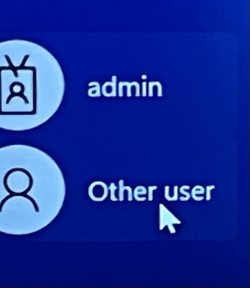I'm staging several Microsoft Surface Go 3 tablets (starts on Win11 Home 22000.318) and after upgrading from Win11 Home to Pro (after ugrade version 21h2, build 22000.318), switch user is not available. I've changed the setting for Fast User in gpedit as well as in the registry with no change. The only fix seems to be to reset and reinstall Win11.
Anyone know of a way to NOT reset & reinstall Win11 to get switch user to show up?
Thanks!
~rob
Anyone know of a way to NOT reset & reinstall Win11 to get switch user to show up?
Thanks!
~rob
- Windows Build/Version
- Win11 Home (22000.318) --> Pro (version 21h2, build 22000.318)
My Computer
System One
-
- OS
- Windows 11 Pro