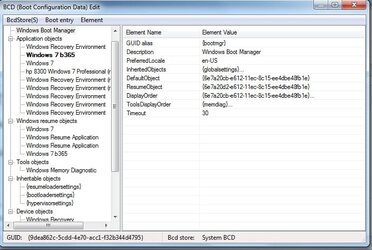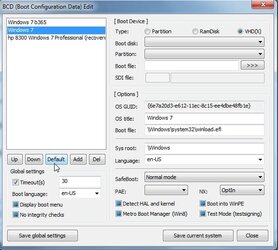I installed Win 11 onto my Samsung SSD 860 Pro 256 GB via the standard windows update and got everything working ok after about a week i installed a 500GB Samsung VNand SSD 980 Pro PCIe 4.0 NVMe M2 and then used Samsung Data Migration and cloned my 860 Pro onto the new VNand 980 Pro and when it was finished i unplugged the SSD 860 Pro and booted up the NVMe M2 and everything worked fine. Now several weeks later everything has changed and when i boot up by default it selects the Macrium boot option up instead of Win 11 unless i change it to Windows then it boots into Windows. In the Bios setting there is only 1 option which i use (cannot remember exact option name but it brings me back to the boot up into Macrium. Then i looked into the Disk management settings and found these setting which are not correct as the Partitions on Disc 1 upper window have split into 3 section: (C:) (Disk 1 Partition 1) and (Disc 1 Partition 2) and then in the lower window all 3 partitions show up as one Disc. So guess i have to get all 3 partitions working as one and not split up so i need someone a lot smarter than me to tell me how to fix it.
Thank you your help is greatly appreciated.
Thank you your help is greatly appreciated.
- Windows Build/Version
- Windows 11 Pro ver 21H2 build 22000.652
Attachments
My Computer
System One
-
- OS
- Windows 11 Ver 21H2 - 22000.652
- Computer type
- PC/Desktop
- Manufacturer/Model
- Custom
- CPU
- AMD Ryzen 9 3900X 3.8Ghz 12 Core 24 Thread AM4
- Motherboard
- ASUS TUF Gaming X570-PLUS WiFi AM4 ATX Desktop Motherboard
- Memory
- G.Skill 32GB Kit (2x16GB) DDR4 Trident Z RGB Neo C16 3200Mhz
- Graphics Card(s)
- Leadtek Quadro P400 Cuda Core 2
- Sound Card
- None
- Monitor(s) Displays
- Samsung LCD TV
- Screen Resolution
- Not Bad
- Hard Drives
- Samsung 980 Pro Series Gen4 500GB M.2 NVMe SSD
3 x Western Digital Black 2TB
- PSU
- EVGA GD Series 600W 80PLUS Gold Power Supply
- Case
- Corsair Carbide 100R Silent Mid Tower Case
- Cooling
- Several Fans
- Keyboard
- Microsoft
- Mouse
- Microsoft
- Internet Speed
- Just enough - No NBN around here
- Browser
- Edge and Firefox
- Antivirus
- Trend Micro
- Other Info
- Jack Daniels when Possible