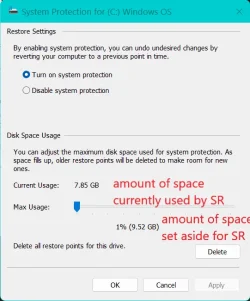- Local time
- 4:17 PM
- Posts
- 399
- OS
- Windows 11 Pro 24H2
I've deleted most of my Restore points. I'd like to hold on to the last couple.
However, after deleting a whole bunch of them, it's still using just as much space. How can I get it to return the lost space?
However, after deleting a whole bunch of them, it's still using just as much space. How can I get it to return the lost space?
My Computer
System One
-
- OS
- Windows 11 Pro 24H2
- Computer type
- Laptop
- Manufacturer/Model
- HP
- CPU
- Intel Ultra 7 155H
- Memory
- 16gb
- Graphics Card(s)
- Intel Arc integrated
- Hard Drives
- SSD