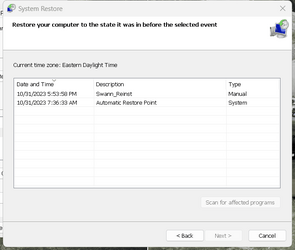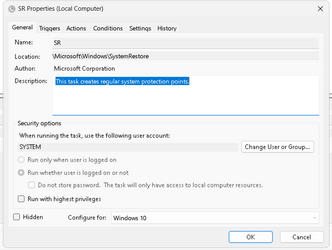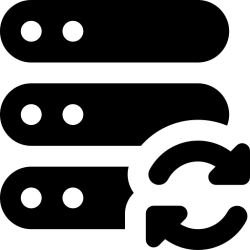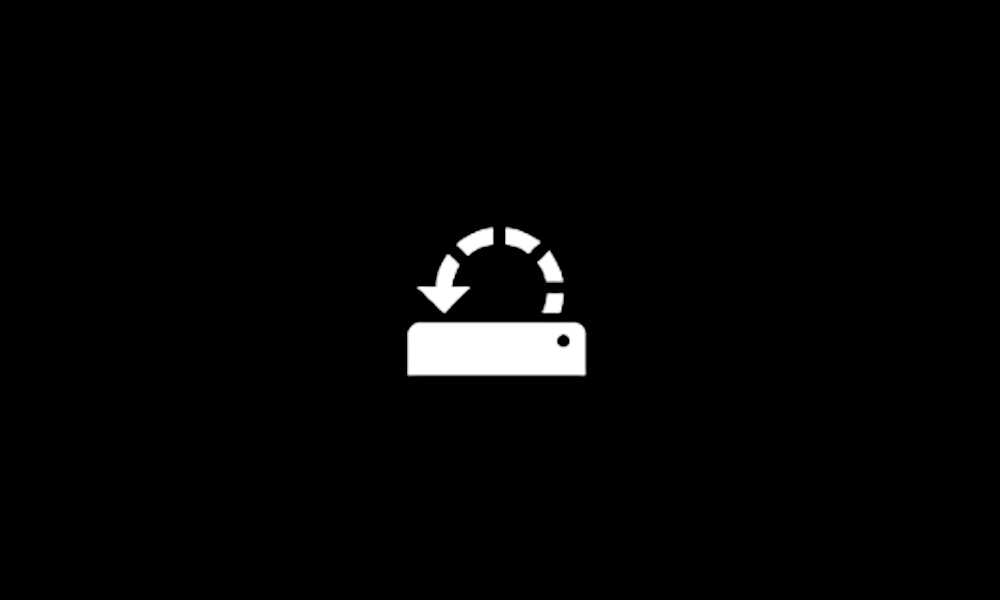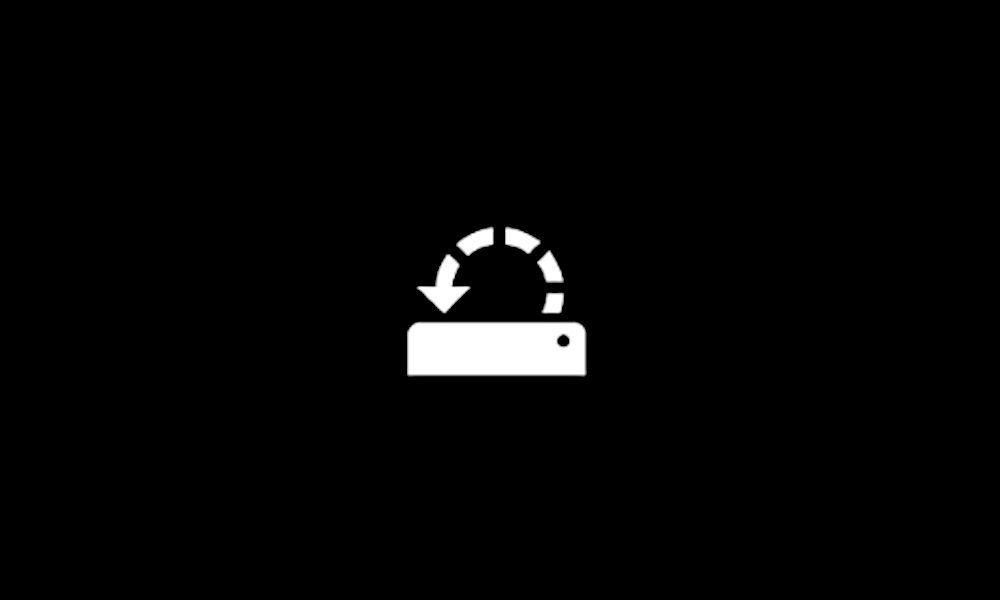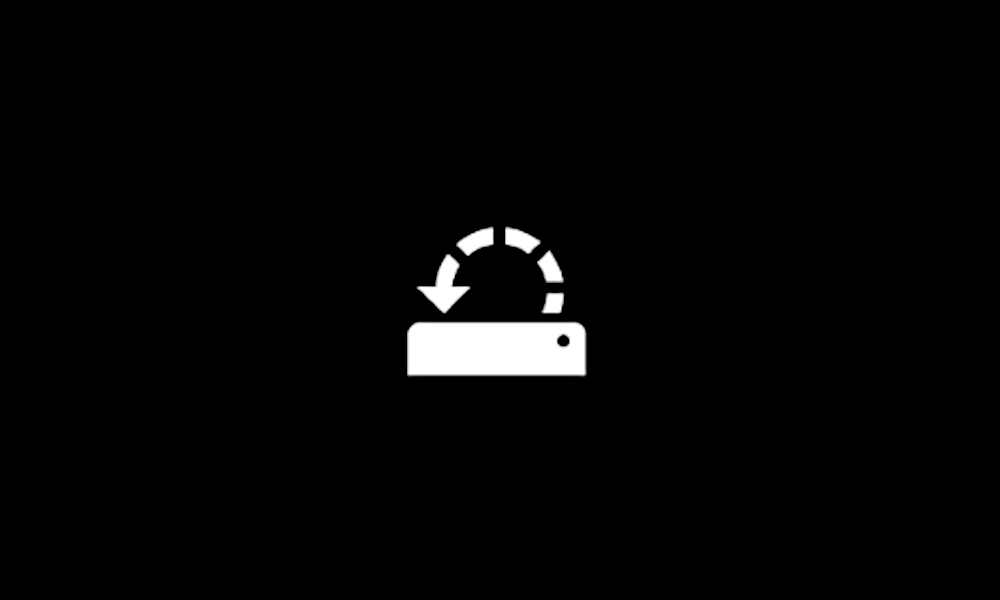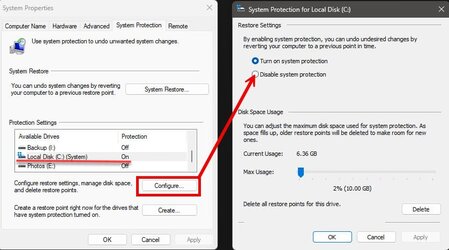To be clear, I'm only seeking to --stop the system from creating restore-points, if nothing has been added, removed or changed within the OS. I do not want to disable 'System Protection'.
Respectfully
Respectfully
My Computer
System One
-
- OS
- Windows 11\Home