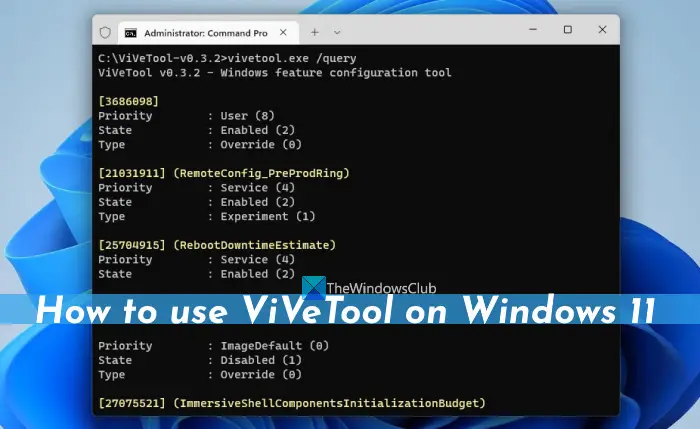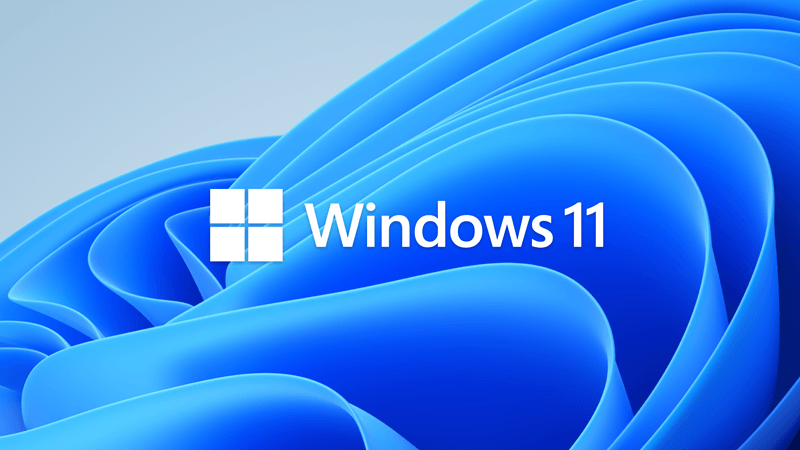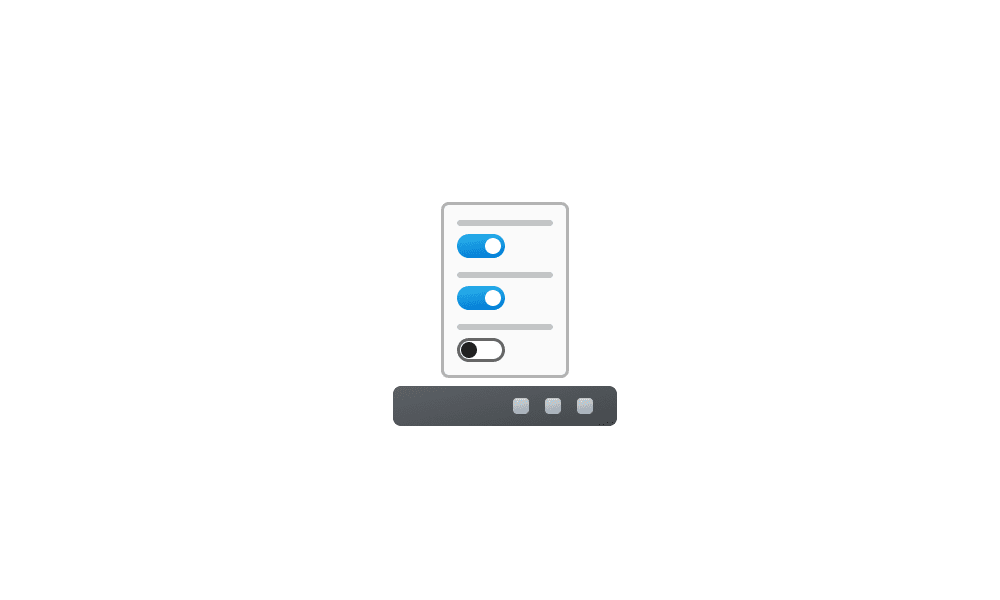VaultDweller
Member
- Local time
- 6:31 AM
- Posts
- 32
- OS
- Windows 11 Pro 64 Bit
Finally after harassing Microsoft for SO long they have added back in Personalization->Taskbar->Other System Tray Icons->Hidden Icon menu so I can turn off that damned ^ and stop it from hiding icons.
BUT... In the same breath they seem to have left a dead area on both sides of each icon in the Systray making the Systray icons take up extra space, I am beginning to wonder if they did this just to annoy us users who were complaining about the ^. In addition I use Start 11 from Stardock and have a custom texture in the background of my Taskbar which is now not working.. so Microsoft has fixed one thing and broken two.. Typical.
To this end and I will be very specific here because people have tended to mix these two definitions. The Taskbar icons are on the Left hand side ( or in the middle if you are running a Windows 11 standard Taskbar ) and the Systray icons are on the right hand side next to the time.
What I would like to know is - Does any one know how to decrease the distance between the Systray icons which now seem to have 8 to 10 pixels of dead space to the left and right of their icons when you hover over them.
Thanks in advance

BUT... In the same breath they seem to have left a dead area on both sides of each icon in the Systray making the Systray icons take up extra space, I am beginning to wonder if they did this just to annoy us users who were complaining about the ^. In addition I use Start 11 from Stardock and have a custom texture in the background of my Taskbar which is now not working.. so Microsoft has fixed one thing and broken two.. Typical.
To this end and I will be very specific here because people have tended to mix these two definitions. The Taskbar icons are on the Left hand side ( or in the middle if you are running a Windows 11 standard Taskbar ) and the Systray icons are on the right hand side next to the time.
What I would like to know is - Does any one know how to decrease the distance between the Systray icons which now seem to have 8 to 10 pixels of dead space to the left and right of their icons when you hover over them.
Thanks in advance

- Windows Build/Version
- Windows 11 Pro 64 Bit Version 22H2 Build 22621.1344.
My Computer
System One
-
- OS
- Windows 11 Pro 64 Bit
- Computer type
- PC/Desktop
- Manufacturer/Model
- Custom
- CPU
- AMD 7700X about to become a 7950X3D
- Motherboard
- Gigabyte Aorus Extreme X670E
- Memory
- 32 Gig DDR5 @ 30-36-36-76 - 1.4v
- Graphics Card(s)
- Aorus 4080 Eagle OC
- Sound Card
- N/A
- Monitor(s) Displays
- Viewsonic XG2703GS / Acer V226HQL B
- Screen Resolution
- 2560x1440, 1920x1080
- Hard Drives
- 2TB Samsung 980 Pro M.2 NVME
4TB Samsung 870 Evo Sata
4TB WD Black Edition WD4005FZBX
- PSU
- Silverstone DA1650
- Case
- Phanteks Enthoo 719
- Cooling
- All Noctua : NHD-15 Dual Fan, 5 x NOCTUA 140mm NF-A14
- Keyboard
- HyperX Alloy Elite RGB
- Mouse
- Razor Deathadder
- Internet Speed
- 1MBps
- Browser
- Brave
- Other Info
- One of what was once many, I have given a lot of my computers away.