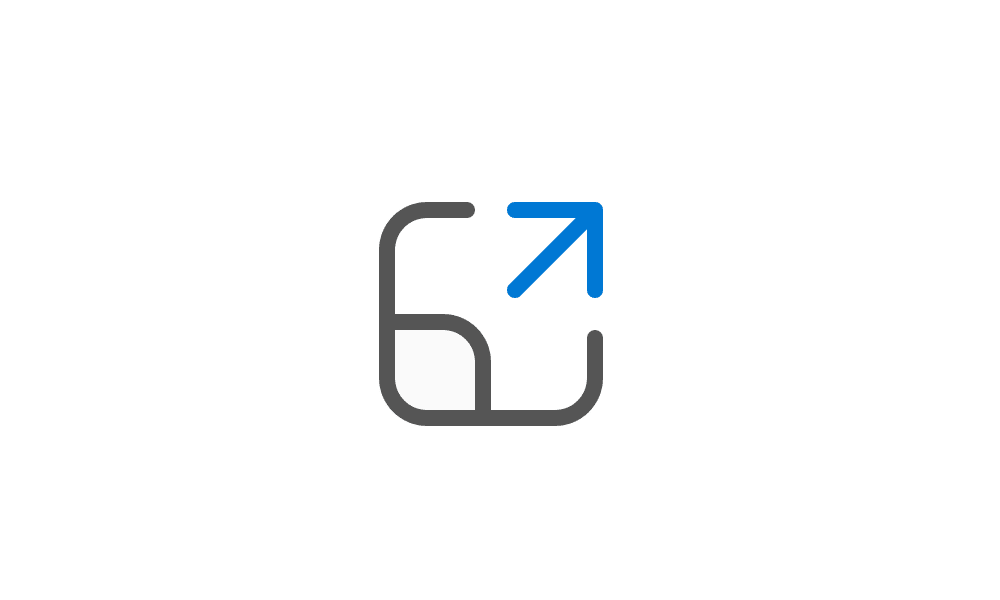streetwolf
Well-known member
- Local time
- 7:30 PM
- Posts
- 54
- OS
- Windows 11
Until recently when I right clicked on a file in my Onedrive folder I got what is below (in red box). Now in order to see these options I have to right click on my file twice. When I move out of my Onedrive folder and go back the same issue happens all over. Anyone seeing this? Anyone have an idea how to get things back to just one right click? At least two clicks works so it's not much of a problem but it shouldn't be happening.
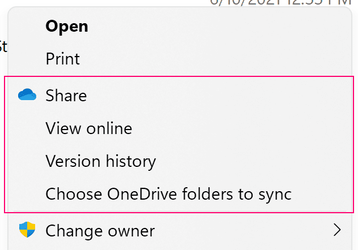
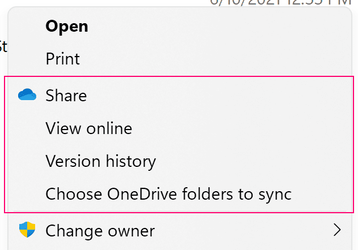
My Computer
System One
-
- OS
- Windows 11
- Computer type
- PC/Desktop
- Manufacturer/Model
- Home Built
- CPU
- 13th Gen Intel(R) Core(TM) i9-13900K
- Motherboard
- ASUS Maximus Hero Z790
- Memory
- Corsair 2x32GB @ 6600
- Graphics Card(s)
- PNY RTX3080 TI
- Sound Card
- Realtek on motherboard.
- Monitor(s) Displays
- Corsair 4k, BenQ 4k.
- Screen Resolution
- 3840x2160