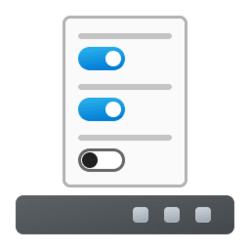Jerry06
Well-known member
- Local time
- 11:47 PM
- Posts
- 22
- OS
- Windows 11
Windows version: 21H2.22000.652
Within the past three weeks or so the Windows Taskbar conttext menu has changed from several items such as Task Manager, Show People Button, Show Windows stacked, and all the other typical options..
Now all II get when right click is
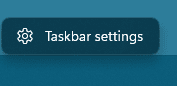
I've Created another user and tested and have had the same result. SFC /scannow found nothing, I had no big software installs or updates, and using "dism /online /cleanup-image /scanhealth" there was no corruption issues
Does anyone have any suggestions or explanations?
As always, Thanks in advance.
Within the past three weeks or so the Windows Taskbar conttext menu has changed from several items such as Task Manager, Show People Button, Show Windows stacked, and all the other typical options..
Now all II get when right click is
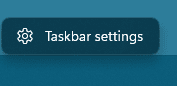
I've Created another user and tested and have had the same result. SFC /scannow found nothing, I had no big software installs or updates, and using "dism /online /cleanup-image /scanhealth" there was no corruption issues
Does anyone have any suggestions or explanations?
As always, Thanks in advance.
My Computer
System One
-
- OS
- Windows 11
- Computer type
- PC/Desktop
- Manufacturer/Model
- Self Built
- CPU
- AMD R7 5700g
- Motherboard
- ASROCK B550 PG Velocita
- Memory
- 32Gb
- Graphics Card(s)
- NVIDIA GeForce GTX 1650
- Sound Card
- Realtek ALC1220 Audio Codec
- Monitor(s) Displays
- 1 Viewsonic
- Screen Resolution
- 1920 x 1080
- Hard Drives
- 3 1Tb ssd,, 1 256Gb ssd,, and 1Tb Hdd
- PSU
- RAIDMAX Thunder RGB RX-735AP-R 735 W
- Case
- Cougar MX331 Mesh
- Cooling
- 5 Assorted brands
- Keyboard
- Dell 101 key Standard keyboard
- Mouse
- Microsoft
- Internet Speed
- FIOS
- Browser
- Chrome
- Antivirus
- MalwareBytes