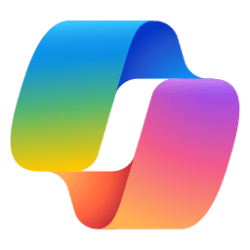thexebbyfrom11
New member
- Local time
- 1:06 PM
- Posts
- 1
- OS
- windows 11
Hello. So I've been trying to disable the taskbar previews (the annoying little window that pops up when you mouseover on anything open in the taskbar). I have tried to disable all the previews from group policy editor, and I have changed the registry key at: "HKEY_CURRENT_USER\Software\Microsoft\Windows\CurrentVersion\Explorer\Taskband" by increasing it's value into a very high number, which have kind off worked out, but the problem is that the previews still randomly pop up when mouseovering a program that's open on the taskbar. And that happens instantly, even though the registry value is at a high number and if I normally hover over to a program, nothing pops up, no preview, nothing. It's almost always if I'm using the pc normally for a while, and hover over, the preview is instant, but if I click somewhere and back to it, the preview does not show, and then after a few moments of using the pc, the same preview pops up instantly over the taskbar programs only to disappear and not showing up on hover again when clicking somewhere else.
Is this just a bad design or a very, very glitchy taskbar, and is there a way to prevent this?
Is this just a bad design or a very, very glitchy taskbar, and is there a way to prevent this?
- Windows Build/Version
- 22H2 (22621.1105)
My Computer
System One
-
- OS
- windows 11