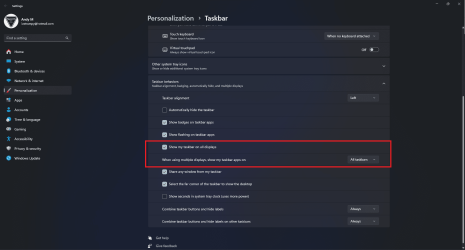- Local time
- 7:54 AM
- Posts
- 131
- OS
- Win 11
Is there a way to display all open apps on BOTH taskbars?
The problem I have is that I use one monitor for displaying stuff that won't allow access to the taskbar. I can only access the taskbar on the second monitor. So the fact that some apps are not displayed on the second taskbar is a real nuisance. Perhaps there is a Windows setting or an app that will allow this?
The problem I have is that I use one monitor for displaying stuff that won't allow access to the taskbar. I can only access the taskbar on the second monitor. So the fact that some apps are not displayed on the second taskbar is a real nuisance. Perhaps there is a Windows setting or an app that will allow this?
My Computer
System One
-
- OS
- Win 11
- Computer type
- PC/Desktop
- CPU
- 12700
- Memory
- 32gb
- Graphics Card(s)
- 3070ti
- Sound Card
- -
- Screen Resolution
- 3840x1600, 2560x1080