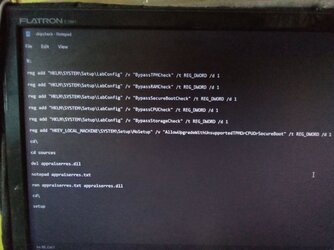E
e4rr0o
Guest
1. Download latest windows 11 v22H2 iso V1 from Microsoft official website and mount it.
2. Prepare a bootable usb 8/16/32/64/128 GB which has two partitions, FAT32 and NTFS.
3. FAT32 partition is active, copy all files except sources folder from iso mounted, manually create sources folder.
4. Place skipcheck.bat in this partition(root), but right click on it>show more options>edit and change N: letter with your usb's NTFS partition letter, save changes. Change every N letter.
5.. Copy all files from mounted iso to NTFS partition. Cut boot.wim from sources folder of NTFS partition to FAT32 sources folder.
6 Now right click on skipcheck.bat file in FAT32 partition and Run as Administrator .
7.Keep internet connection ON as update goes on after installation ,select keep files, not now options.
8. Run windows update again manually to be upgraded to latest version.
Thanks Everyone for viewing this thread.
Please find necessary files attached herewith.
2. Prepare a bootable usb 8/16/32/64/128 GB which has two partitions, FAT32 and NTFS.
3. FAT32 partition is active, copy all files except sources folder from iso mounted, manually create sources folder.
4. Place skipcheck.bat in this partition(root), but right click on it>show more options>edit and change N: letter with your usb's NTFS partition letter, save changes. Change every N letter.
5.. Copy all files from mounted iso to NTFS partition. Cut boot.wim from sources folder of NTFS partition to FAT32 sources folder.
6 Now right click on skipcheck.bat file in FAT32 partition and Run as Administrator .
7.Keep internet connection ON as update goes on after installation ,select keep files, not now options.
8. Run windows update again manually to be upgraded to latest version.
Thanks Everyone for viewing this thread.
Please find necessary files attached herewith.