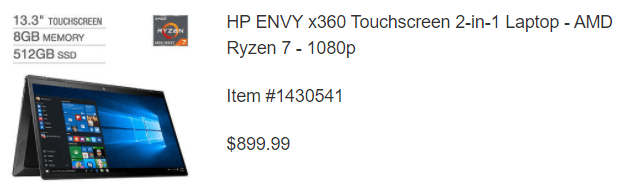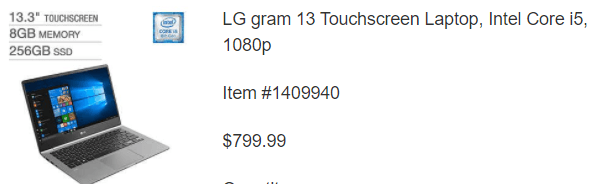- Local time
- 12:46 PM
- Posts
- 37
- OS
- Win10 Home
After having returned three laptops (all of them HP!) over the last 10 years due to their reliance upon Microsoft's Touchpad driver, I would be interested in knowing whether MS has even directed its attention to its dismal driver.
Background: By pre-empting manufacturers' touchpad drivers for their "generic" driver, touchpads from Synaptics and others sometimes do not work properly. The biggest flaw is the bounce-back (jumping back up a page or two after doing a two-finger scroll down). Makes the trackpad useless. As noted above, I've purchased and then returned three HP laptops with Synaptics touchpads (which is crazy because Synaptics is who Apple uses for their MacBooks!). I had a Dell, an Asus, and I write this now from my LG (sorry; don't remember the touchpad vendor but it's not Synaptics).
I've had to use some registry hacks to fix the inertia (which should be a setting in MS's driver but is not).
It would be easy to rectify this situation but for two poor choices:
1. The touchpad vendors will not provide the proper driver when MS "claims the territory".
2. Even if you find a working driver from another device, Windows will overwrite the driver with its own.
Background: By pre-empting manufacturers' touchpad drivers for their "generic" driver, touchpads from Synaptics and others sometimes do not work properly. The biggest flaw is the bounce-back (jumping back up a page or two after doing a two-finger scroll down). Makes the trackpad useless. As noted above, I've purchased and then returned three HP laptops with Synaptics touchpads (which is crazy because Synaptics is who Apple uses for their MacBooks!). I had a Dell, an Asus, and I write this now from my LG (sorry; don't remember the touchpad vendor but it's not Synaptics).
I've had to use some registry hacks to fix the inertia (which should be a setting in MS's driver but is not).
It would be easy to rectify this situation but for two poor choices:
1. The touchpad vendors will not provide the proper driver when MS "claims the territory".
2. Even if you find a working driver from another device, Windows will overwrite the driver with its own.
My Computer
System One
-
- OS
- Win10 Home
- Computer type
- PC/Desktop
- Manufacturer/Model
- Lenovo
- CPU
- Core i9-10900K
- Motherboard
- Lenovo 3715
- Memory
- 16GB
- Graphics Card(s)
- RTX 2080
- Sound Card
- motherboard
- Monitor(s) Displays
- Viewsonic VG2755-2K
- Screen Resolution
- 2560x1440